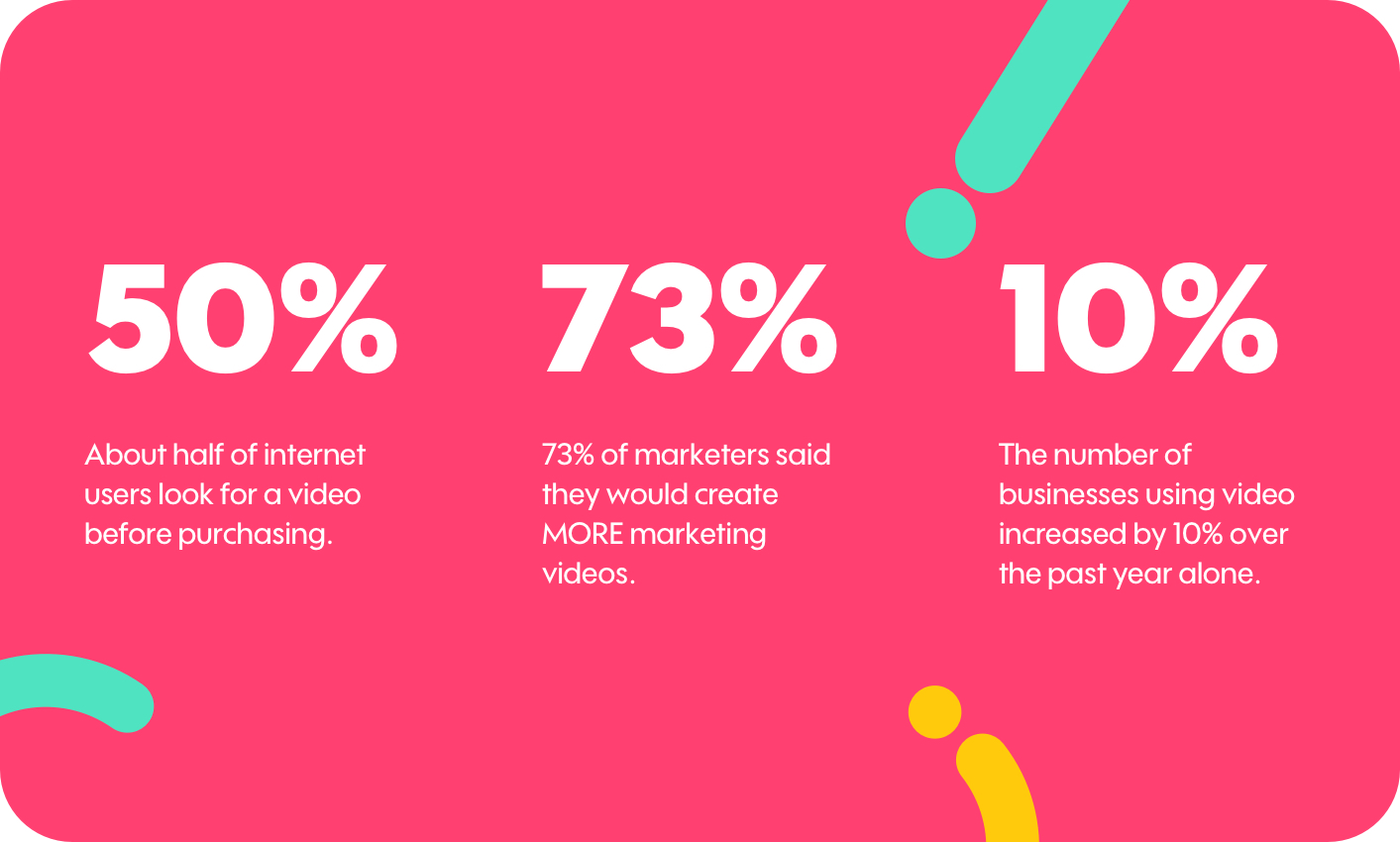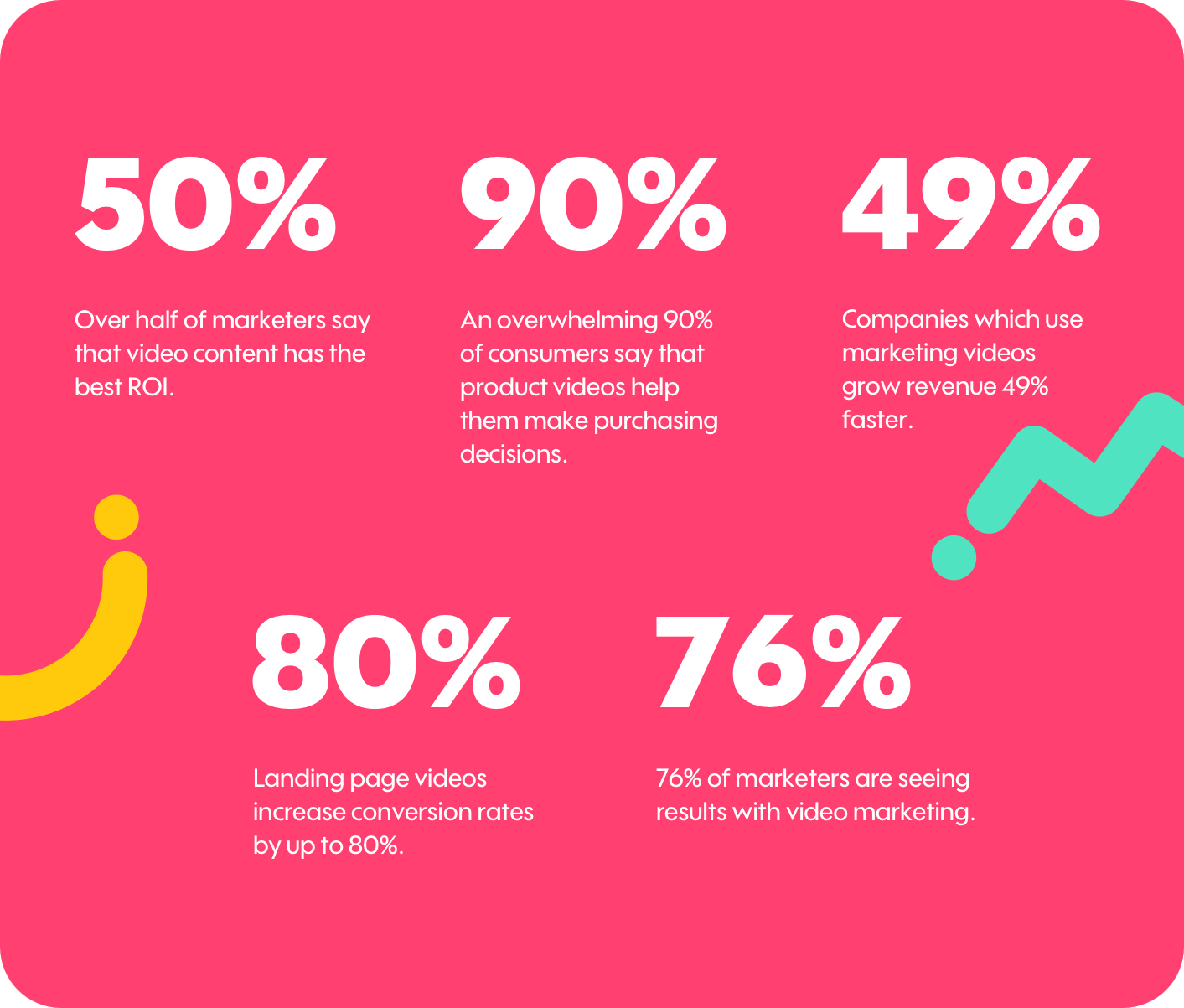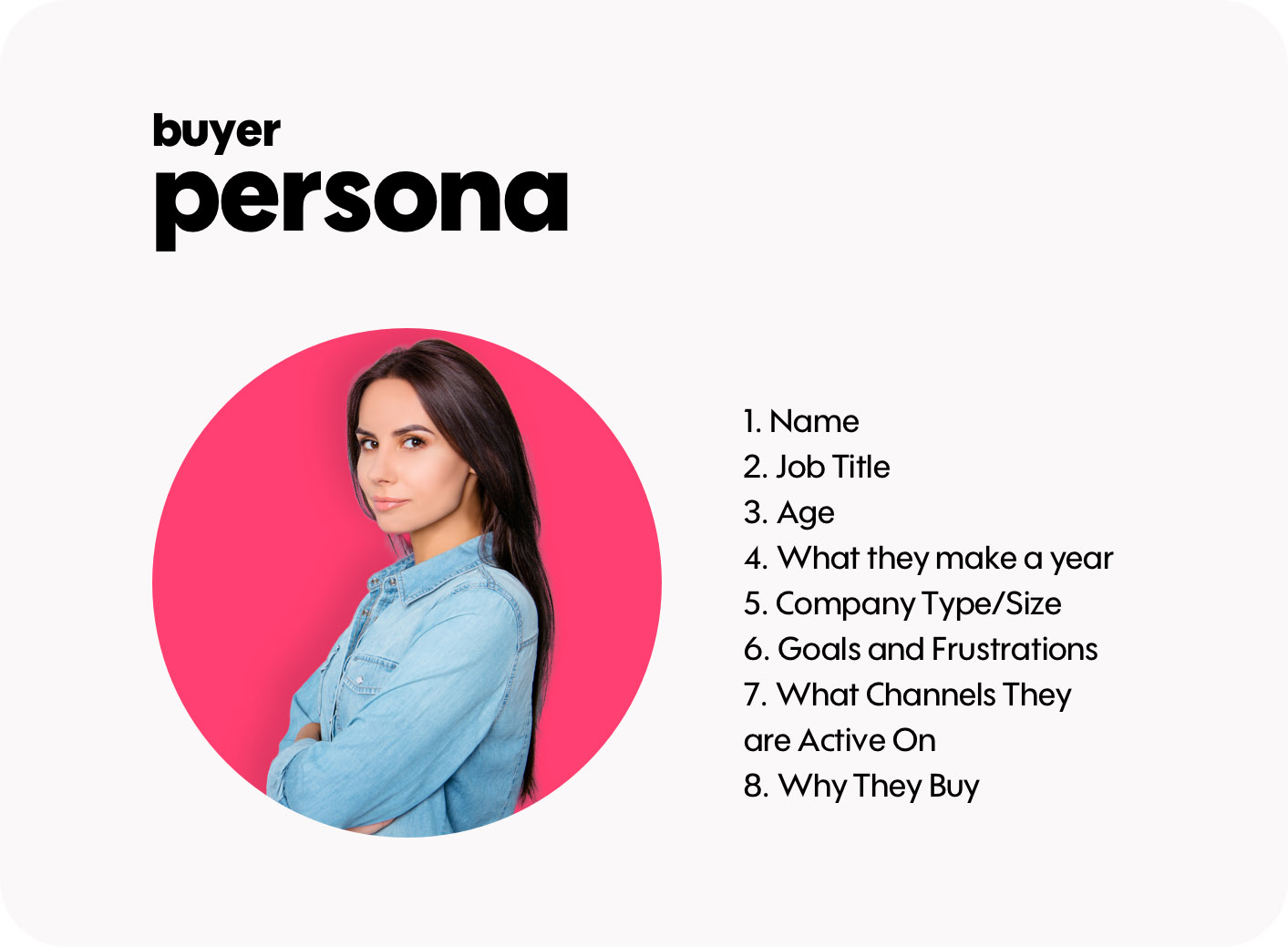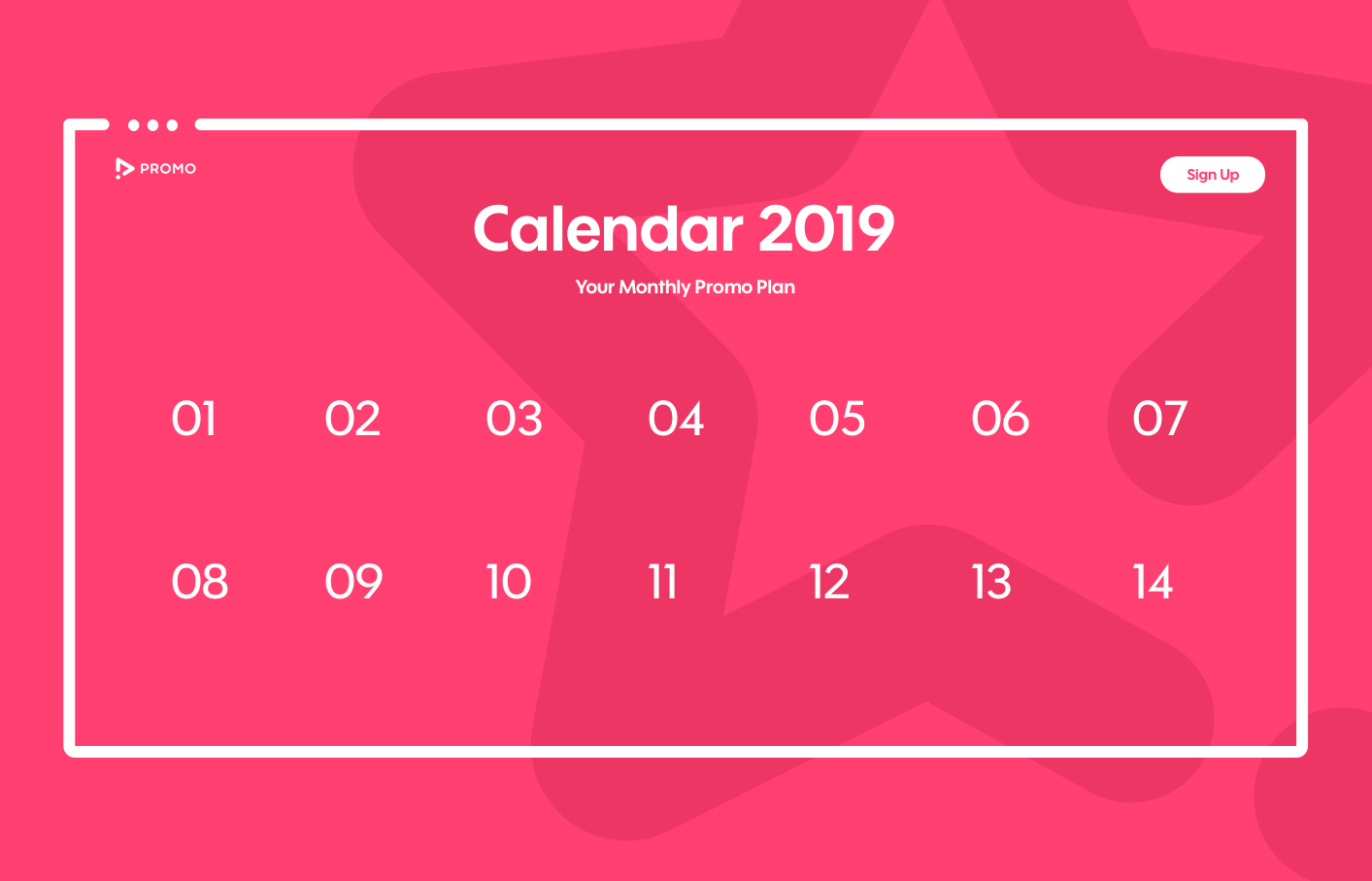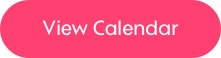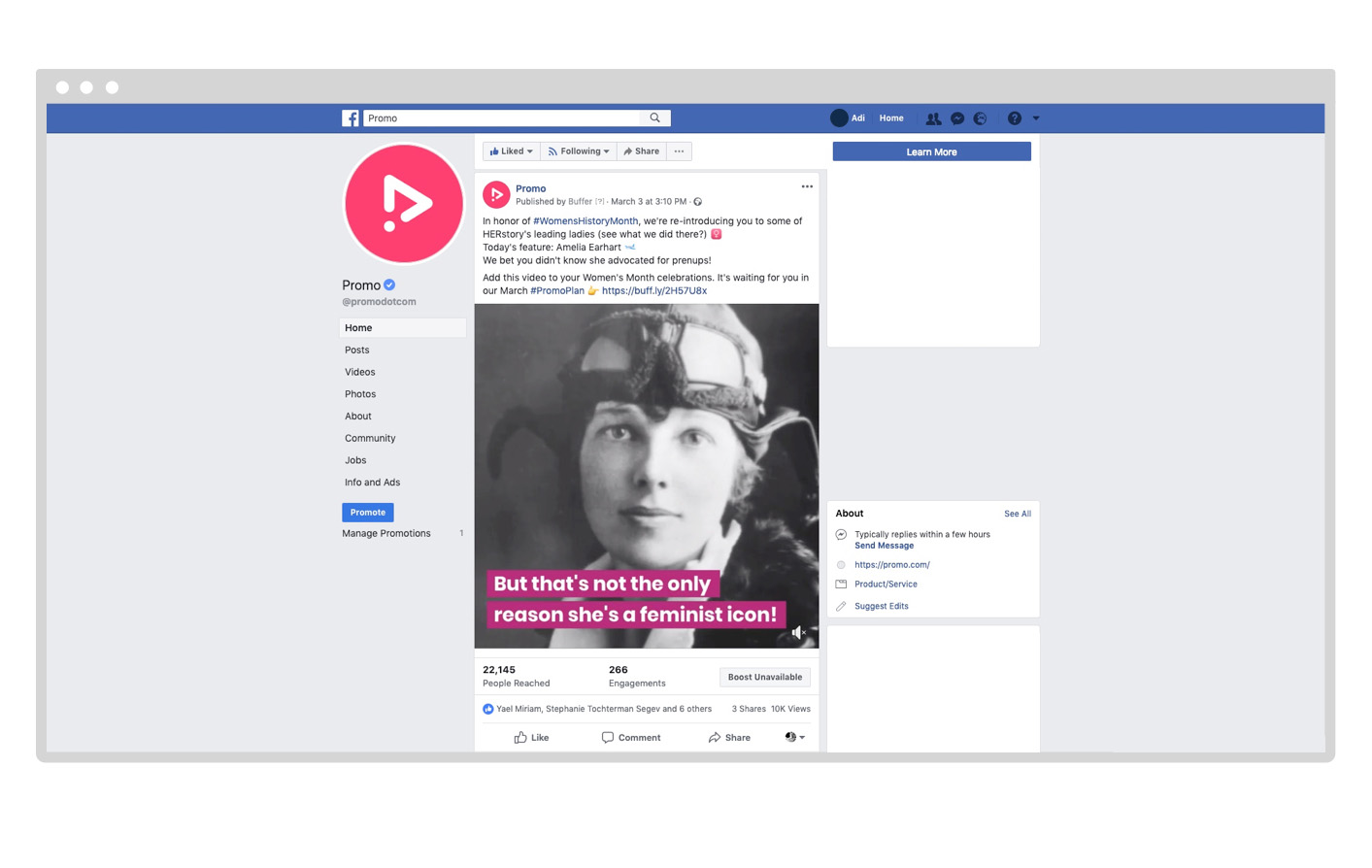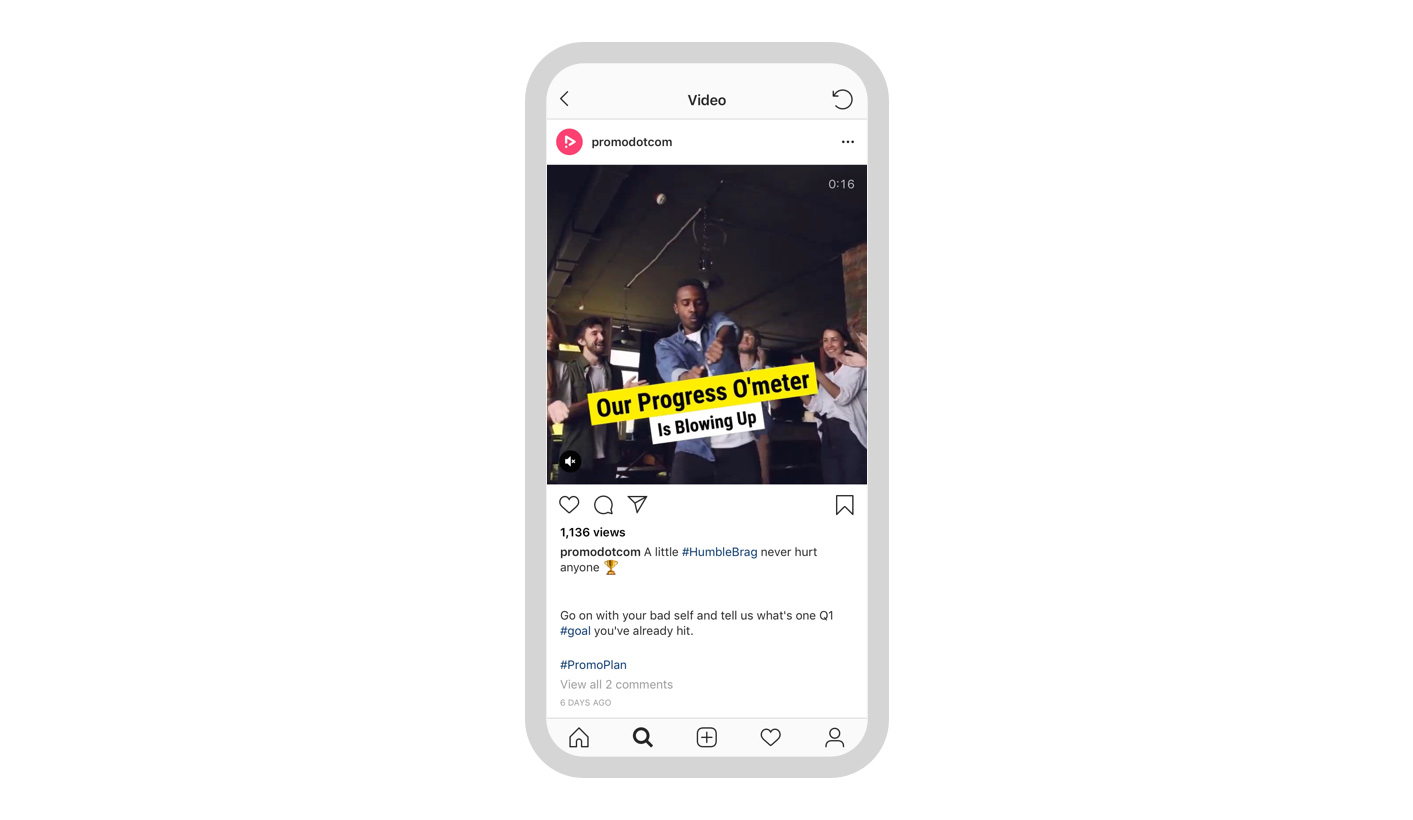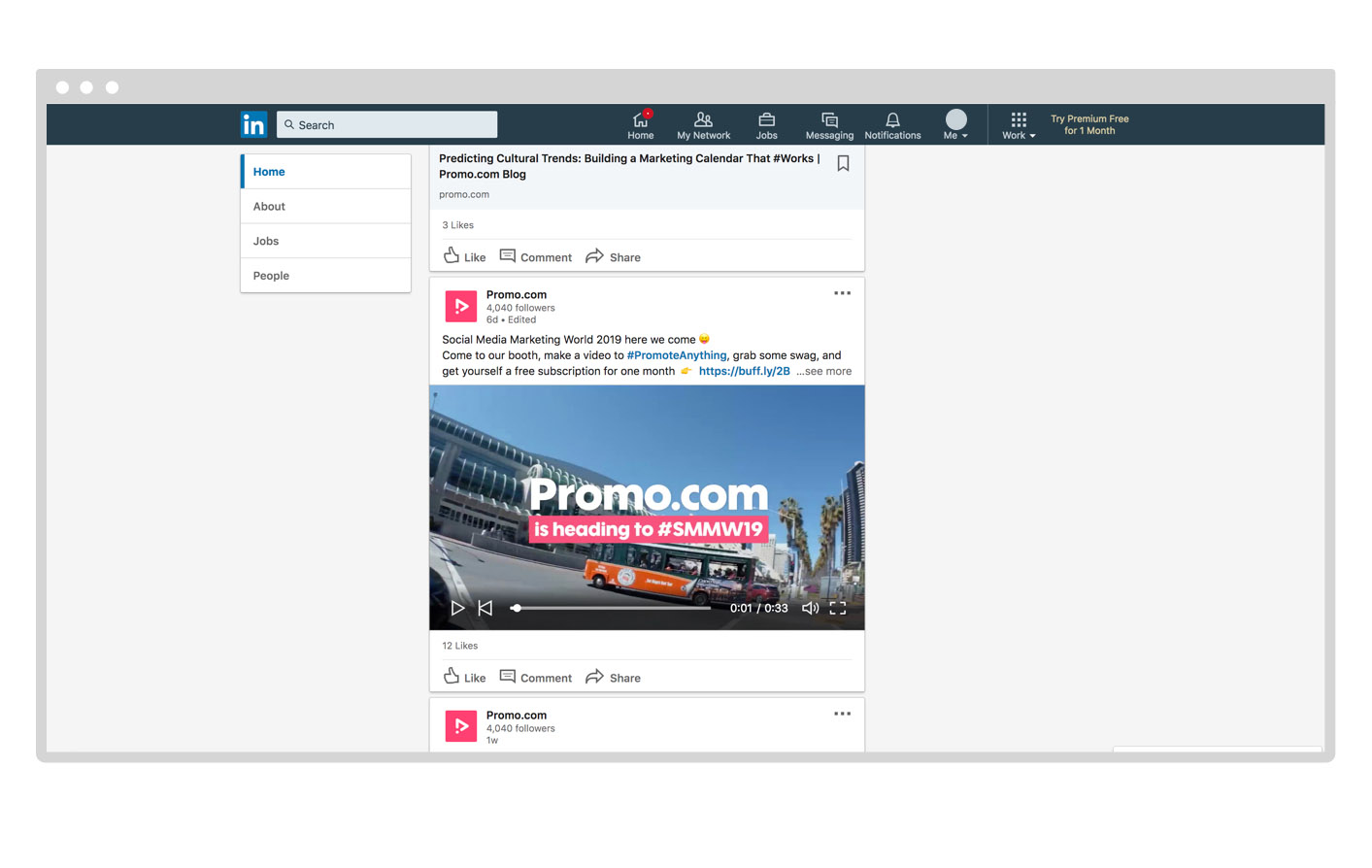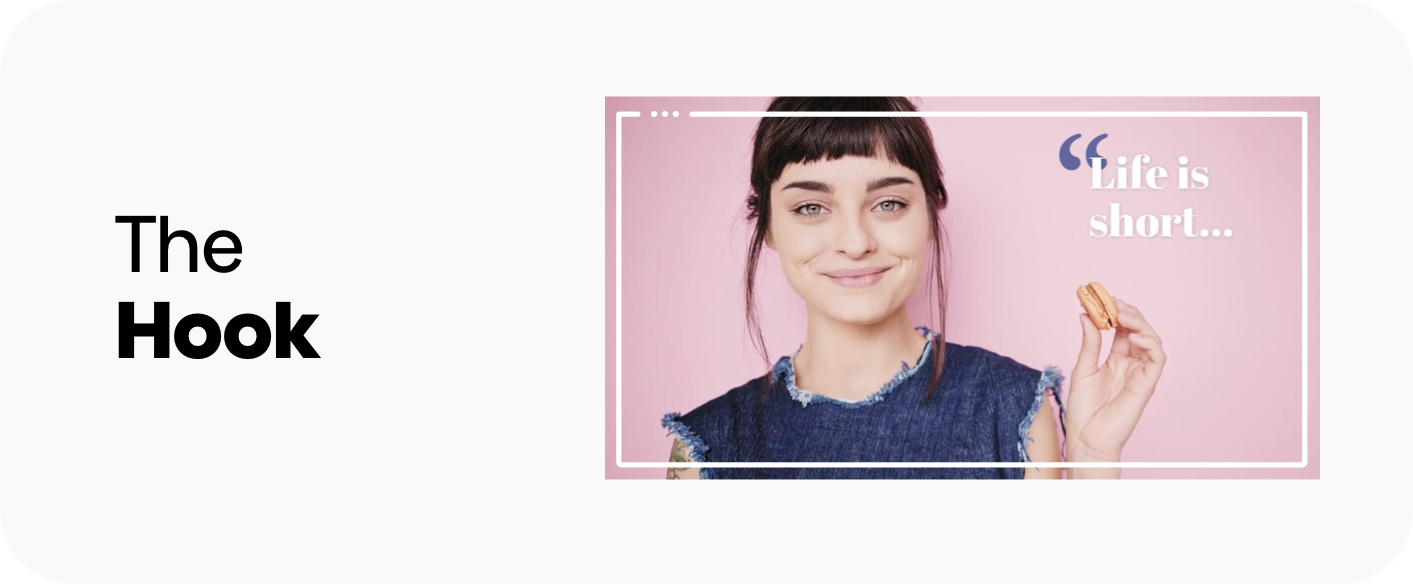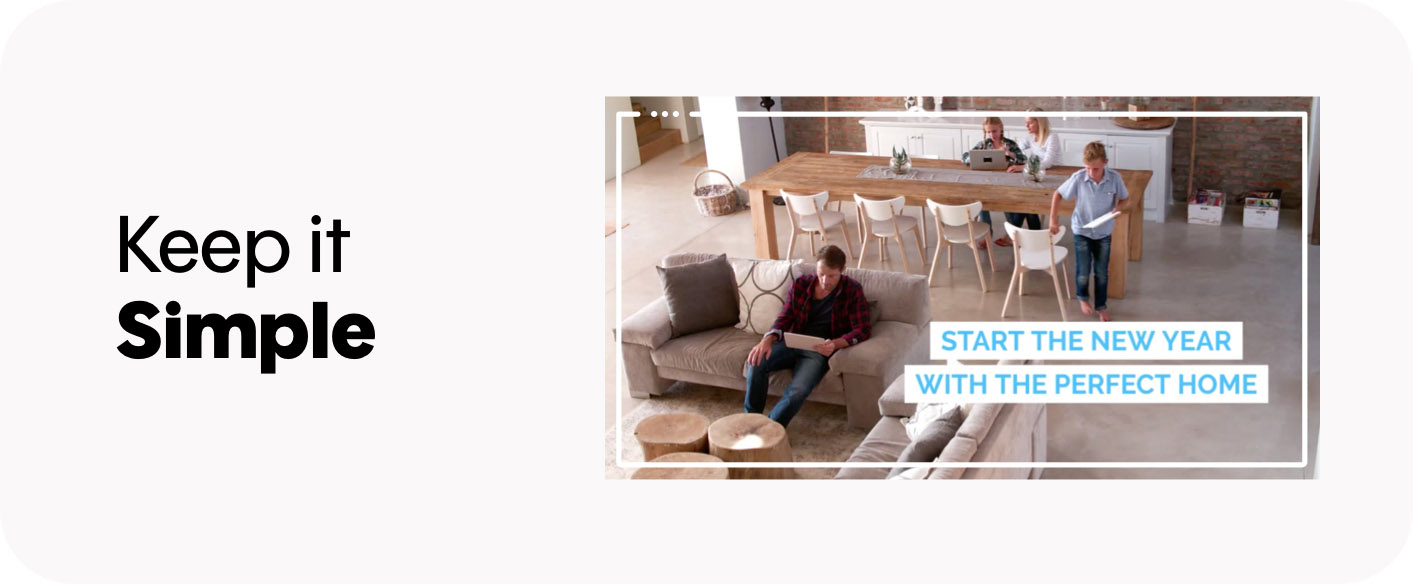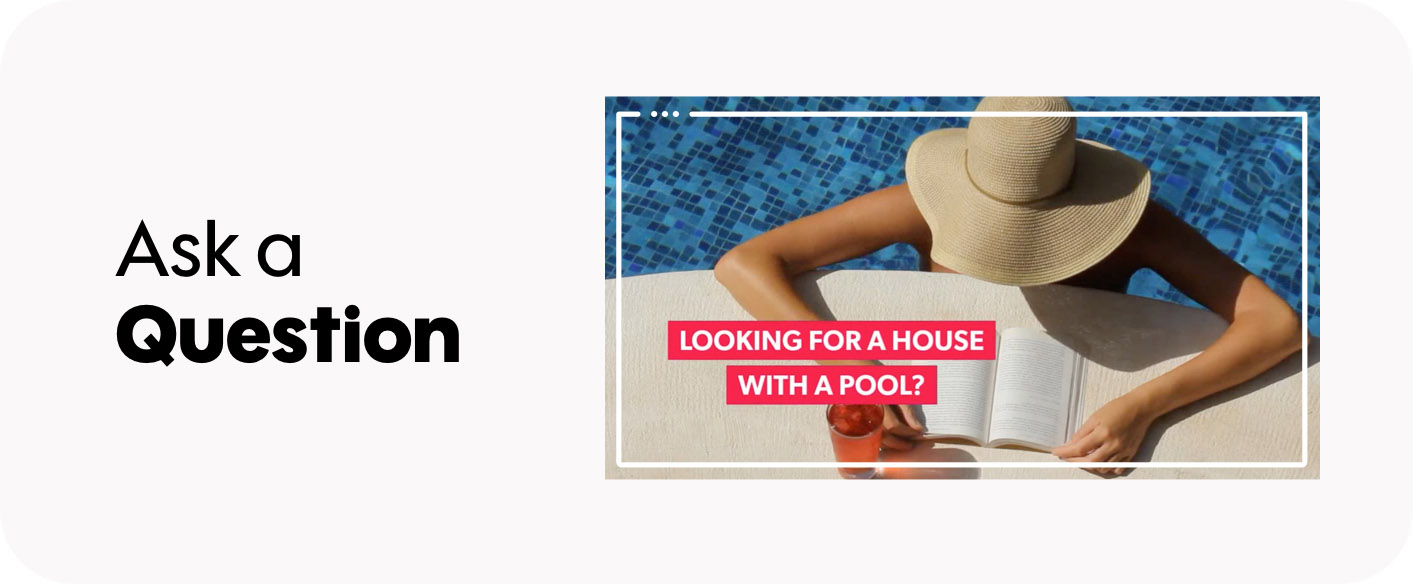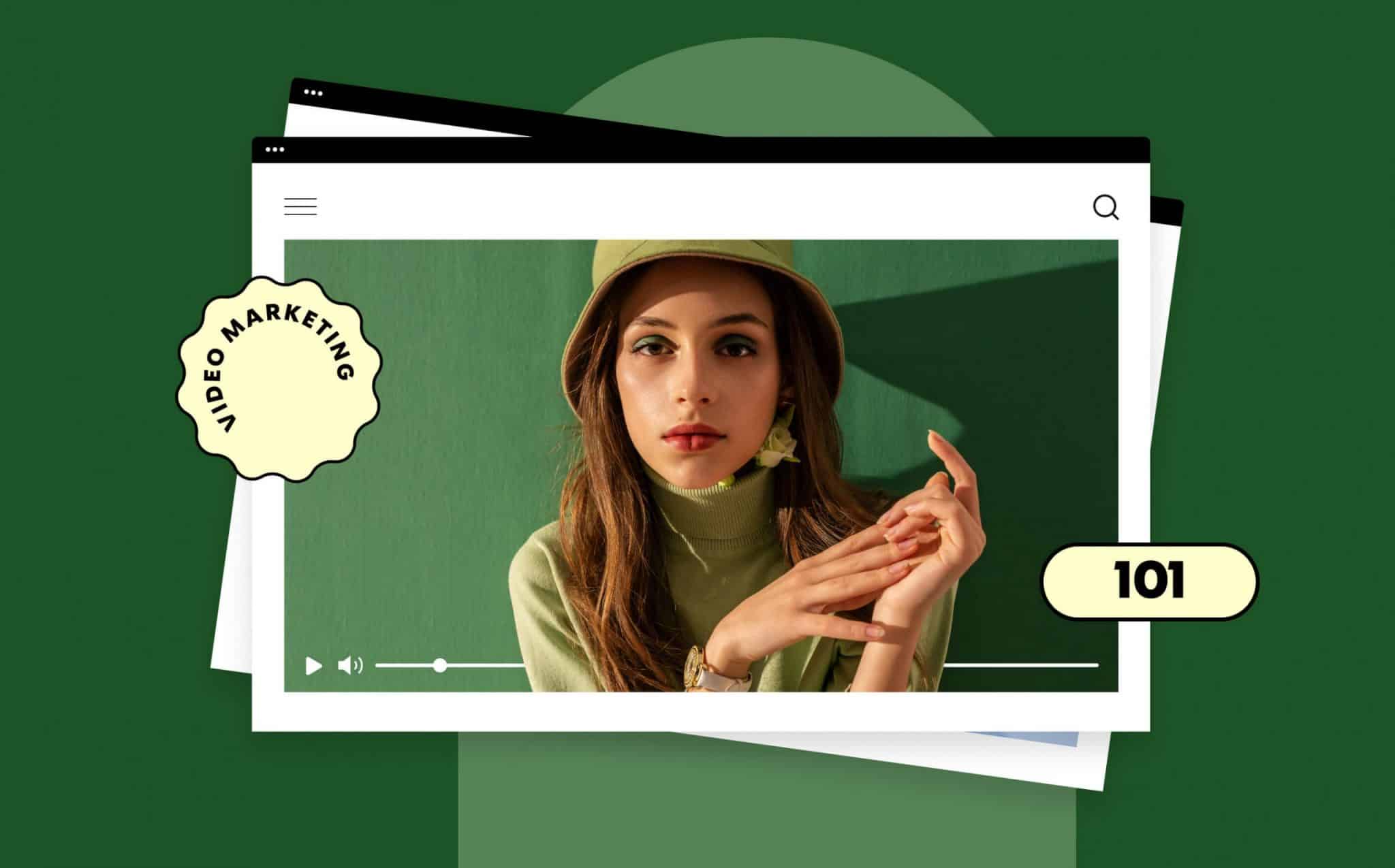
Video Marketing 101
The world of video marketing is growing and the impact of video is taking a bigger piece of the marketing pie.
With new tools to create videos and a growing number of online platforms to advertise on, what was never simple has now gotten even more complex with new trends and technological changes. Not to fret, if you’re ready to master video marketing for your business you’ve come to the right place – our video maker is simple to use and allows you to create professional-level videos that resonate with your audience.
This guide is a comprehensive look at everything you need to know to become a video marketing expert. We’ll examine industry best practices, the makeup of a successful marketing video, the best place to post and share, and more. With easy to execute tips and tricks sprinkled throughout you can walk away knowing your online videos are geared for greatness.
If you feel that you’re more familiar with some subjects more than others, go ahead and use this index to skip forward to the sections you need most!
What is video marketing and why it’s important?
While video marketing itself has been around almost as long as the social media channels they’re advertised on, many businesses are still unfamiliar with best practices to make this once exclusive advertisement form work for every business owner and marketer.
Fear not if this is new, you’ve joined the video revolution just in time. As you can see the video trend is here for the long haul and it’s worth investing the time now to learn how to incorporate video marketing into your larger strategy and use it for years to come.
A few more interesting points that may tip the scales towards investing some time into video marketing:
- About 50% of all internet users look for videos about a product or service before making a purchasing decision (Google)
- 73% of marketers said they would create MORE marketing videos if time, budget, and other resources weren’t an obstacle. (Buffer)
- The number of businesses using online video, specifically on their website landing pages, increased by over 10% in the last year alone (Impact)
It’s clear that video marketing is growing. It’s also clear that both marketers AND consumers want more of it. What might not be so clear is how easy and effective video marketing can be for businesses of all sizes. Hopefully, 73% of marketers are reading this because they’re about to find out why a lack of time, budget, or other resources do not have to slow down your video marketing growth!
How can video marketing help your business?
Video marketing is certainly an effective tool for businesses of all sizes. However, what small and medium-sized business owners want to know is: what can it do? How does video marketing increase revenue, build brands, and drive sales?
Let’s go back to the stat board:
- Landing page marketing videos can increase conversion rates by up to 80% (Unbounce)
- Over half of marketers say that video content has the best ROI when compared to other forms of online content (HubSpot)
- An overwhelming 90% of consumers say that product videos help them make purchasing decisions (HubSpot)
- 76.5% of professional marketers and SMB owners are seeing results with video marketing (Buffer)
- Brands which use marketing videos experience 49% more year over year growth (WireBuzz)
Now that you’ve seen how essential creating marketing videos is for success, what’s holding you back. Cost?
In the past, video marketing was generally reserved for businesses with deep pockets. After all, you had to hire a team to shoot the video, actors to be in the video, and editors to make it all look good. Throw in a price for costumes, makeup, and *gasp* a set and you’ve got yourself a whopper of a price tag. Pile on the fear of it being a mediocre ad with your entire budget promoting it and you are sorta screwed (use our Video Production Cost Estimator to get a good idea of the potential costs of making a video using a production company).
Well, thanks to the internet, showcasing your marketing videos has never been easier. And thanks to companies like Promo.com, there has never been a better, quicker, more cost-efficient way to create marketing videos without having to sell your vintage video games or limit your other growth strategies.
So no more excuses! Let’s get you on your way to making awesome marketing videos.
Create a Plan
Video marketing for business is not something you “just do.” The first step is to create a plan and incorporate it into your overall online marketing strategy in order for your efforts to have true potential.
So, what does a video marketing plan look like? Begin by considering your output. How many marketing videos do you plan on making? Consider your frequency. How often do you want to post them? Are you running ads? Where are you running those ads? What’s your ad budget?
We know that is a lot of questions to ask yourself, but that’s why you’re creating a plan. This plan will let you get to these nitty-gritty details and get a feel for what works with your schedule, and what’s doable. That’s Progress, with a capital P.
OK, what should your miraculous plan look like? Well, something like this:
6 Elements of a Video Marketing Plan
Any successful video marketing plan will take several factors into account. So, let’s look at the key points you want to include…
Define Your Audience
Creating a “buyer persona” as part of your marketing plan allows you to truly know your target audience, especially when creating video stories. It may sound silly, but every company (including your competitors) knows who their ideal customer is. In fact, they’ve named them, given them a personality, a job, and a salary.
Ask yourself – Who are they? What are they looking for? What do they value? What position do they hold in their company? For instance, Lululemon’s buyer persona is a 32-year-old woman called Ocean. She is a single professional that makes $100,000 a year. Feel like you know her? They do too. That’s why they know exactly how to get her into their store. This persona focuses their marketing strategy and reminds them who is taking their products home at the end of the day. It works wonders for them, and it can do it for you too.
What to include:
Look at your current customers/clients and use them to help inform your fictional personas. You can even use the name of a well-known customer to make it a little more real. Or, you can go celebrity style and name the persona Apple – it’s up to you.
Research Competitors
If you’re looking for what works, there’s no better place to start than by looking at the competition. Observe your competitors marketing efforts. Sign up for their email lists, join their groups, and follow their social media pages. Believe me, if they haven’t already, they’ll be following you soon.
Here’s what you want to notice: What ads are they running? How are they approaching their customers? What’s more, what seems to be working and what isn’t? A common strategy among large corporations is to look at the competition and follow suit. Consider, how many times you see a cluster of fast food joints. Where McDonald’s appears, Burger King is never too far and, suddenly you have three or four places to source your hamburger. Great for us, more competition for them.
When it comes to video marketing, the same rules apply. While you shouldn’t copy your competition’s ads (please don’t) you should take note of their content and see how it resonates with their audience. Are they getting a lot of likes and shares? Why is that? What social platforms are they most active on? What is the key messaging and paint point they are answering? How frequently are they sharing new content?
Observe the competition. See what works (and what doesn’t). Then, do it better!
Setting Goals
Like anything else, it’s hard to know what success looks like if you don’t have goals to meet. Your goals will help dictate which platform to begin your video marketing efforts. Facebook, for example, is built for engagement and conversions and Twitter is best used to start a conversation and drive traffic to external sites. When creating your video marketing strategy, consider both the goal of the campaign and the best uses of the platform you’re distributing on.
Your goals may include:
- Increasing your reach (more followers)
- Engagement (likes, shares, etc)
- Conversions (click-through rates, revenue)
- Awareness (impressions, views)
Remember to include a number with each goal. This can change as you learn more but it’s always essential to make realistic and tangible goals rather than theoretical ones to monitor your success. For example, how many more followers do you want? How much are you willing to spend per conversion? To make more informed objectives, check out industry benchmarks to see what numbers you should be reaching. Don’t be afraid to adjust your goals as you gain more experience.
Create a Content Calendar
As a part of your comprehensive online marketing strategy, planning your content publishing and distribution is a crucial component. Create a dedicated calendar where you can plan and arrange your content. Do this for at least a month in advance to avoid being caught without content and make sure you’re hitting all the big moments, like holidays and industry events. You want to keep track of what content you’re creating, where you’re distributing it, and the specific goals of each piece.
This may sound complicated but it really isn’t. Look at it like any other planner or calendar you might use in your regular life. It keeps your content organized and focused on the goals of your strategy. It might sound like a lot of work but there are tons of online tools to get you started. Promo.com monthly calendar covers every single day of the year with great daily content to share on your socials. You can even sync it to your own personal calendar so you are always inspired and up to date with post-worthy events.
Define a Budget
Money makes the world go round, so it isn’t a surprise that cost is a central consideration for any marketing strategy. Define what’s your video marketing budget and what you are willing to spend on each component. Use your marketing dollars wisely and invest in cost-efficient tools like Promo.com’s video creation tool to execute the videos optimized for every social channel. Then set a budget for each platform and adjust as you see your return on investment.
Obviously the more you can budget, the greater your reach is. But, you can’t just upload your content, throw in some money and then “set it and forget it.” It’s essential to keep an eye on which ads do better so you can grasp an idea of what your audience wants to adjust your bids accordingly in real-time. Keeping a social media scorecard is a great way to keep track of your efforts and make sure that they are worth your resources.
Continue updating your marketing budget as you see fit and fine-tuning according to your experience and industry benchmark. You should think of your budget like an AC, there is a perfect temperature, you just have to turn the dial to find it.
Video Types
Part of that strategy we keep going on about entails selecting the objective of your video. What is the “point” of it? What action and reaction do you want from your viewer? This is how you will decide which kind of video you are creating to accompany each ad campaign.
Intro Video / Branding Videos
In short, they’re a great introduction to your brand for first-time viewers. These tell your brand story, show your company’s personality, or tease your audience with some enticing company information. In the past, this type of videos was often filmed by companies looking to create a brand story for investors, customers, or potential partnerships at the beginning of its growth and less frequently shared as an ad to the public. Now that it’s so simple and affordable to make a clever brand video they are worth sharing with your greater audience no matter what stage your business is in. We always want to know more about a company’s DNA.
Testimonials
Customer trust is worth its weight in gold and a customer’s testimonial is one of the most effective ways to gain this valuable resource. Customers want to hear from other like-minded customers. How did they find your product? Did it solve their problem? Would they buy it again? After all, they are spending their hard-earned cash on it.
Seeing a real-live person on camera or even interesting images with a written testimonial on top relaying the users’ success story can make a significant impact in your marketing effort. It complements your promotions and ads with an extra stamp of approval.
Promotional Videos
Promotional videos are specifically created to, well, promote. This can be for an upcoming event such as a big holiday sale or a new product launch coming soon. Promotional videos are effective ways to create interest around a product or event and bring the buzz. While some video types are evergreen, promotional videos are usually specifically targeted at a product feature or event which may have a timeframe attached to it.
Don’t know what is a promotional video? Read this article!
Webinars
Webinars can be a powerful marketing tool. They can be live or pre-recorded instructional videos, typically longer in lengths, which provide in-depth knowledge on a certain subject. For example, an accounting firm may offer a webinar to help people with their taxes. A software provider may hold a webinar to provide a deeper dive into the inner workings of their product.
Most webinars are usually live-streamed with viewer participation. Later, they can be offered as a downloadable content piece on your website. They may have a more demanding creation process than other types of video, but don’t dismiss them. People come for free education but will likely stay for a compelling product.
Product Demos
Product demonstrations are videos which show off your product in action. How does it work? What are the important features? These videos are important because in today’s online world it can be difficult for customers to truly bond with a product they can’t see directly. If they can’t see it, how can they get excited enough to end up on your website, or in your store?
These videos need to show your product off, explain its functions, look at multiple angles, all while keeping your audience entertained. It’s a more immersive experience than a two-dimensional image, which means you have a greater opportunity to capture the wandering attention of your audience.
Headers
Header videos are large, beautiful videos in the background of any site or at the top of your social page. Header videos are most commonly seen on Facebook. They give the usual still image on your Facebook page a magical feel, catching the eyes of anyone who stumbles past. They can be particularly useful on your website and landing page as well to increase page view time and engagement. These horizontal videos make a bold statement about your brand and show a high level of professionalism. For example, check out ours!
Whether on your website or Facebook page, header videos are the first thing a visitor sees. It’s your first and maybe only chance to impress them. Make ‘em count!
Support Videos
Support videos help answer common questions about your product or service; explain how to use certain functions, or address common customer issues. Not only are these videos helpful, but they also convey that you’re a business which supports its products and is transparent is helping users. A great example of the reach of support videos is IKEA, which has benefited hugely by sharing videos demonstrating how to put together a range of its furniture line.
As an added bonus, they can help ease the burden placed on other customer support channels such as phone, email, or Live Chat. Think how busy IKEA’s phones would be if you couldn’t YouTube how to set up your nightstand! Don’t want to think about it, me either.
Video Ads
Ah, the video ad. The bedrock, cornerstone, mainstay of your video marketing arsenal. If you think of the online version of a television commercial, that’s what your video ad is! Video advertising is here and it isn’t planning on going away anytime soon. Digital video and mobile video advertising are precisely what every company needs in order to get its brand name and products noticed by consumers.
The true video ad is a deliberately created piece of content which is meant to prompt the customer to take a specific action. This action could be making a purchase, downloading an app, joining an email list, or something else altogether. It all depends on the focus of your ad and the specific call to action. Advertising with video is extremely effective on social media and you’ve likely run across more than a few yourself!
The SEO value of Website Videos
“SEO” or “Search Engine Optimization” is a term used to describe how much your website appears in relevant search engine results, which is extremely important for any business. They can’t purchase your product if they can’t find it, right? We all know that page three or four on Google is the digital equivalent of disappearing into a black hole.
We hear a lot of talk about “SEO” in the video marketing industry and the digital marketing industry as a whole. There’s no shortage of SEO-related information available and the concept itself is rather broad, which is why we are going to drill down into the specifics of video SEO and how you can make this hidden gen work in your favor.
Here are a few ways in which the video content on your website can help enhance your SEO to help you reach the top prime positions (but don’t forget to visit our Complete Guide to Video SEO):
Answering Questions
Search engine algorithms are closely guarded secrets because if we know them we’d be rich beyond our wildest dreams. However, one thing we do know is that search engines are designed to answer questions. At its heart, each search is really a question to which the user is looking for an answer.
When you Google: “video marketing 101,” Google wants to direct you towards results that can help you understand the basics of video marketing in its entirety. Search engines will prioritize websites with rich media content on the subject and are generally more responsive to sites which create and publish diverse content with true value.
Links
One way in which search engines rank websites is based on how many other sites are sharing their content. Each time a link is created from one location back to your website, this enhances your authority. The more people who link to your content, the more search engines will take notice.
Video content is often hosted on YouTube or other video sharing sites and embedded directly into your website. Not only is this a useful tactic because hosting videos on your own, tends to prolong the loading time, but when posting a video to YouTube, you have the option of populating the “description” box with links to other areas, such as your website and social pages.
This also creates a powerful link which helps to boost your SEO and contributes to your domain standing when adding relevant keywords, which means it is a win-win for you.
More Video Content
Without doing anything else, video content already gives an advantage in the competitive world of SEO. Multimedia content such as video has a greater chance of being shared across the web than other forms of content simply due to consumer interest. As a result, when you create marketing videos, you’re improving the chances that your content will reach a greater audience and thus increasing the authority of your page – which Google looks at quite seriously.
There you go, you’re on your way to front row seats at Google’s prime page!
Wanna know more? Visit our Complete Guide to Video SEO!
Social Media and Video Marketing
Social media is shaping society as we know it so it’s no surprise that it plays an important role in your video marketing strategy. From native video to paid advertising campaigns, leveraging the power of social media is crucial to your video marketing plan.
Your presence on social media, especially on the channels your customers love to visit, can have a real impact on your business’s success. There are several social media platforms to consider. Consider your buyer persona before deciding on which platforms to invest. Depending on your business and industry, you may find yourself on one or more of the following channels.
So, we put together an informative list of all the major platforms to get your strategy started:
Facebook is the quintessential social media network ‘the wonder boy’ and it’s one where most businesses find the greatest success. 80% of all internet users are using Facebook and it’s becoming increasingly video-driven. In addition, social media is one of the least expensive forms of advertising available and Facebook might have the best return of any platform. It boasts more active users than any other social network and its ad targeting features are second to none. It can also be a community for your brand to interact both with each other and with you. Watch people comment, like and tag your videos and get ready to up the interaction back, heart emojis at the ready.
 Video Dimensions
Video Dimensions
Ideal video formats: MOV or MP4.
Preferred dimension: 720p (frame size of 1280px wide by 720px high).
Video type term sheet
Facebook offers a few different ways for you to use video.
- Native Video: Any video content you upload directly via Facebook to your page as a post for your followers to see and share. This is how you’ll publish original video content onto your page.
- Facebook Live: A live-streaming feature that allows you to stream video in real-time. This will be seen by all of your followers online during your live session.
- Facebook Video Ads: A promoted advertising campaign which allows you to upload video advertisements and target the audience of your choosing. Your target audience can be based on age, geographic location, interests, and more.
- Facebook Premieres: Premieres allows you to upload pre-recorded video to your page and present it to your audience as a pseudo-live stream, allowing users to interact while it’s broadcasted on your page. This is where you can use pre-produced content to get the “live” level of engagement.
Instagram is a mobile-first network so remember that all video content must be optimized for mobile viewing, specifically sizes as you can review below. It’s also known for its stunning aesthetics and catchy taglines for both video and images, so keep this in mind when creating! The network is owned by Facebook so many of the same powerful ad targeting campaigns available on Facebook are also available on Instagram. You can even run the same ad on both platforms.
Video Dimensions
- Square ad: 1080px x 1080px. Note: it will appear as 640px x 640px.
- Landscape format: 1080px x 566px. Will also appear as 640px x400px.
Video Types
Instagram allows you to use your videos in a few different ways:
- Native Video: From your phone, upload a video file directly to your Instagram page. This can be live or pre-recorded.
- Instagram Stories Video Ads: These ads are quick, 15-second videos that play between stories. Stories are one of the most popular features and widely viewed by Instagram users.
- Instagram TV: A video-centric platform supported by Instagram. Instagram TV allows brands to upload video content between 15-seconds and 1-hour long. Advertising options do not currently exist for this feature.
YouTube
Heard of it? The home of funny cat videos, the Justin Bieber discovery, and Charlie bit my finger. The number one video site on the internet holds a lot of great options for brands looking to build their online presence. 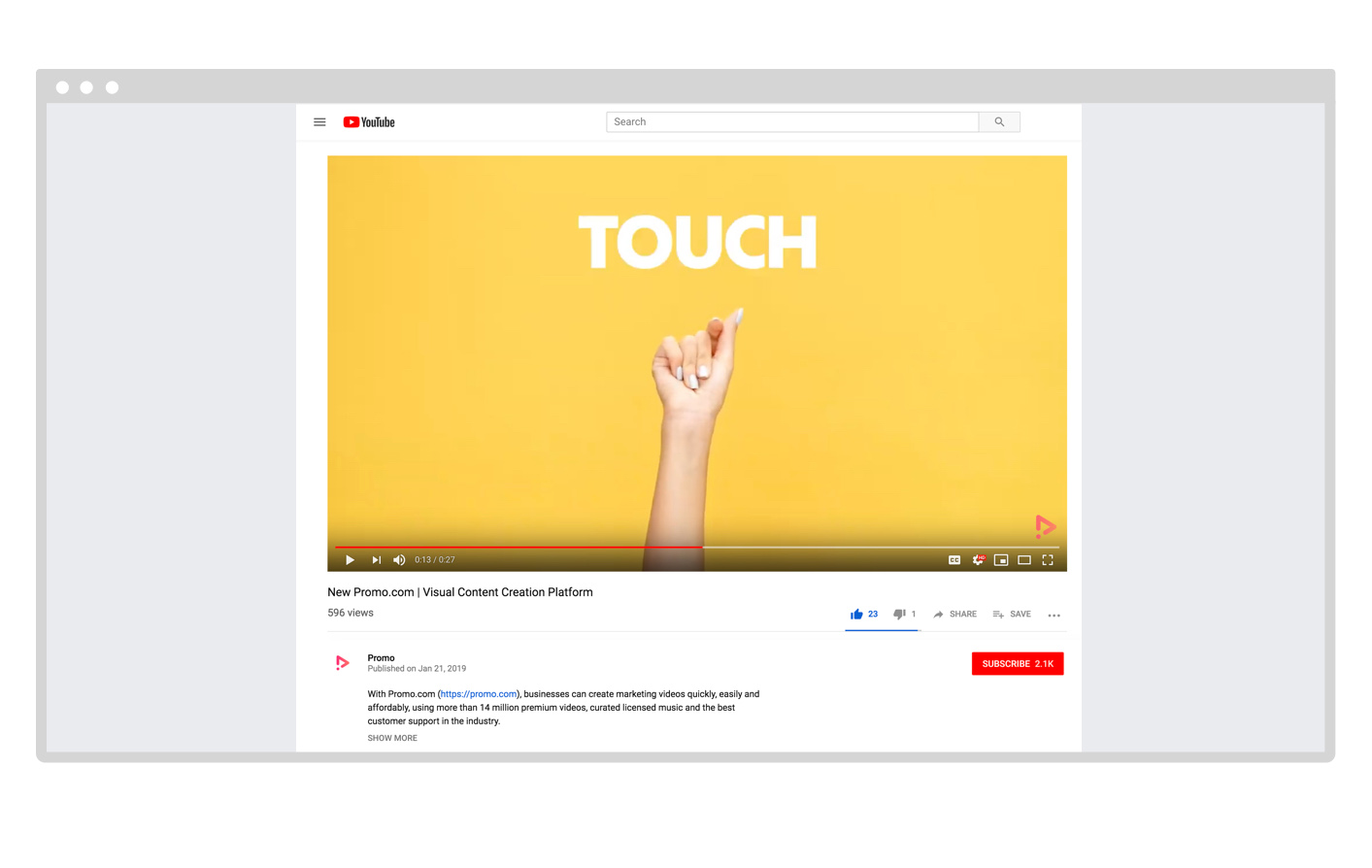
Video Dimensions
- Aspect Ratio: 16:9
- Max resolution and quality: 2160p (4K), 3840 x 2160 pixels
- Lower Resolution: 1440p (2K), 2560 x 1440 pixels
- Max resolution for High Definition: 1080p (HD) – 1920 x 1080 pixels
Functionalities
As a platform, YouTube excels at hosting most video types. Hosting on YouTube is free so many brands find it convenient and efficient to host their video content there. Content hosted on YouTube is easily shared and embedded elsewhere. If you were to host your content directly to your website, you run the risk of lengthy page load times. In today’s fast-paced online world, long load times are a major no-no which makes YouTube a yes-yes.
YouTube also allows for advertising options similar to TV commercials. This is a great way to promote your brand on existing popular YouTube channels. Like Facebook and Instagram, YouTube also offers an ad targeting feature. Your audience can be targeted based on age, gender, interests, and other demographic variables that are extremely accurate.
SEO
When uploading content to YouTube, each individual video (as well as the main channel page) allows for supporting text and descriptions. This is an ideal location to place additional information about your company, brand, or message. It is also an opportunity to include links to your website, app, or social pages. These links create a powerful backlink to your brand which promotes your SEO.
Lastly, Google has recently changed the way they present video in search results. Previously, video results were lumped alongside all results. Now, Google is employing a new video carousel which presents the top video results separate and apart from the rest. There are an average number of 8.5 videos on the carousel, meaning if you can get your videos highlighted here, your chances of attracting views are significantly higher. It’s not like an amusement park, there is only one ride, and it’s vital your video is on it.
LinkedIn is the B2B professional networking platform which now offers a number of video options for your business. If your brand operates in the B2B sphere, LinkedIn is a powerful tool to employ as part of your video marketing strategy. Just, keep in mind that for your audience, professionalism is key and funny cat videos, unfortunately, are out. Video dimensions
Video dimensions
-
- Length: Three seconds to 30 minutes
- Layout: Horizontal (vertical videos are not supported)
- File size: Between 75 KB and 200 MB
- File format: MP4
- Frame rate: Less than 30 FPS
Pixel and aspect ratio requirements:
- 360p (480 x 360; wide 640 x 360)
- 480p (640 x 480)
- 720p (960 x 720; wide 1280 x 720)
- 1080p (1440 x 1080; wide 1920 x 1080)
Video Types
LinkedIn offers the following video formats:
- Native Video: Video uploaded directly to a users personal or company page.
- Video Ads: Sponsored video ads are a great way to generate brand awareness or promote your product/service to a B2B audience.
The Power of Groups
LinkedIn groups are communities on LinkedIn with a specialized focus. For example, below are the results for “video marketing” groups. Join relevant groups and add thoughtful and helpful tips to grow your network and build a professional community.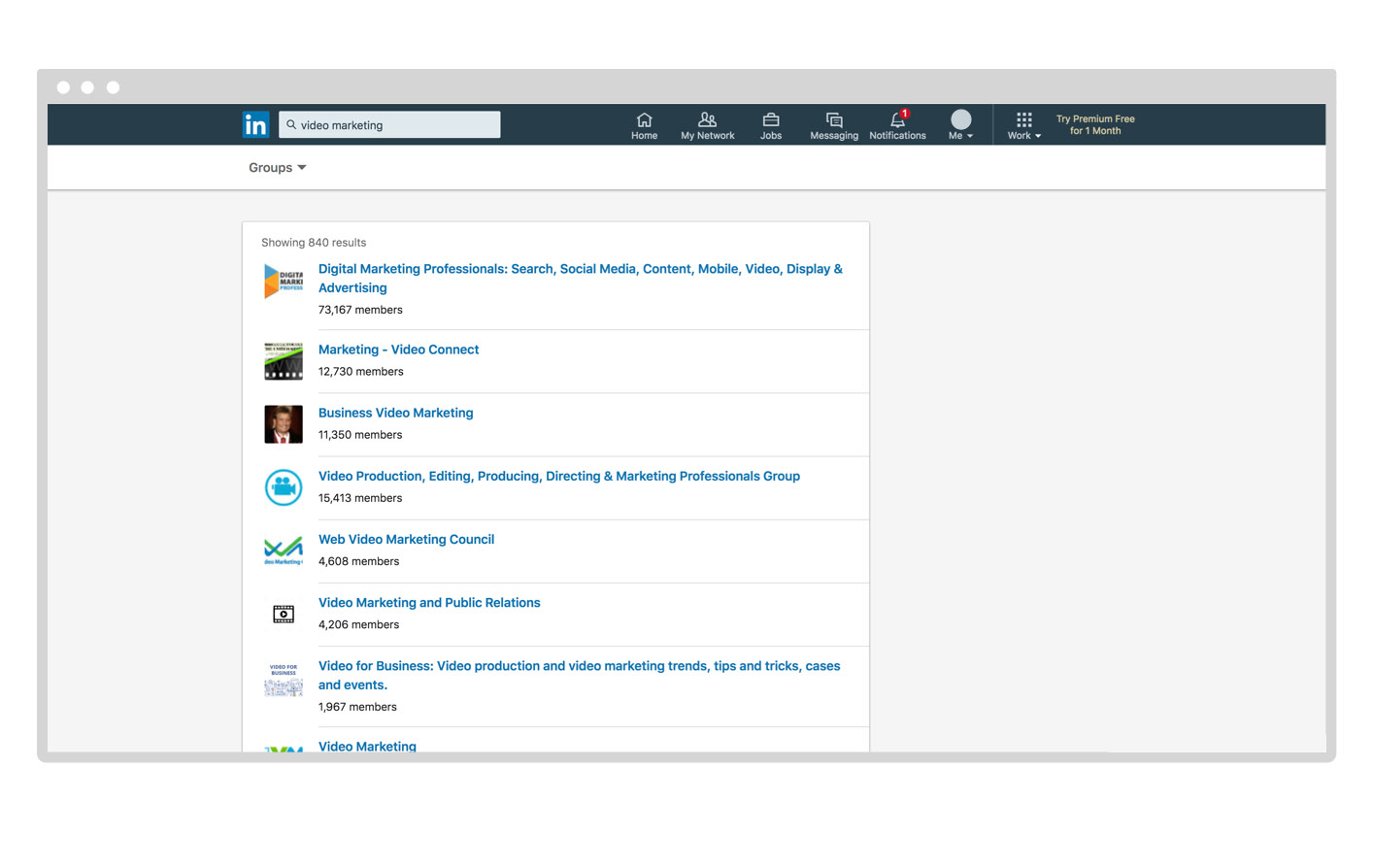 As you can see, there are several options to choose from. Each group is made up of individuals and companies who are interested in video marketing in one way or another. Similar searches will yield similarly helpful results. For example, if your business produces a time management app for business productivity, you might search “time management” in groups to find the most relevant professional network. See the results below.
As you can see, there are several options to choose from. Each group is made up of individuals and companies who are interested in video marketing in one way or another. Similar searches will yield similarly helpful results. For example, if your business produces a time management app for business productivity, you might search “time management” in groups to find the most relevant professional network. See the results below. 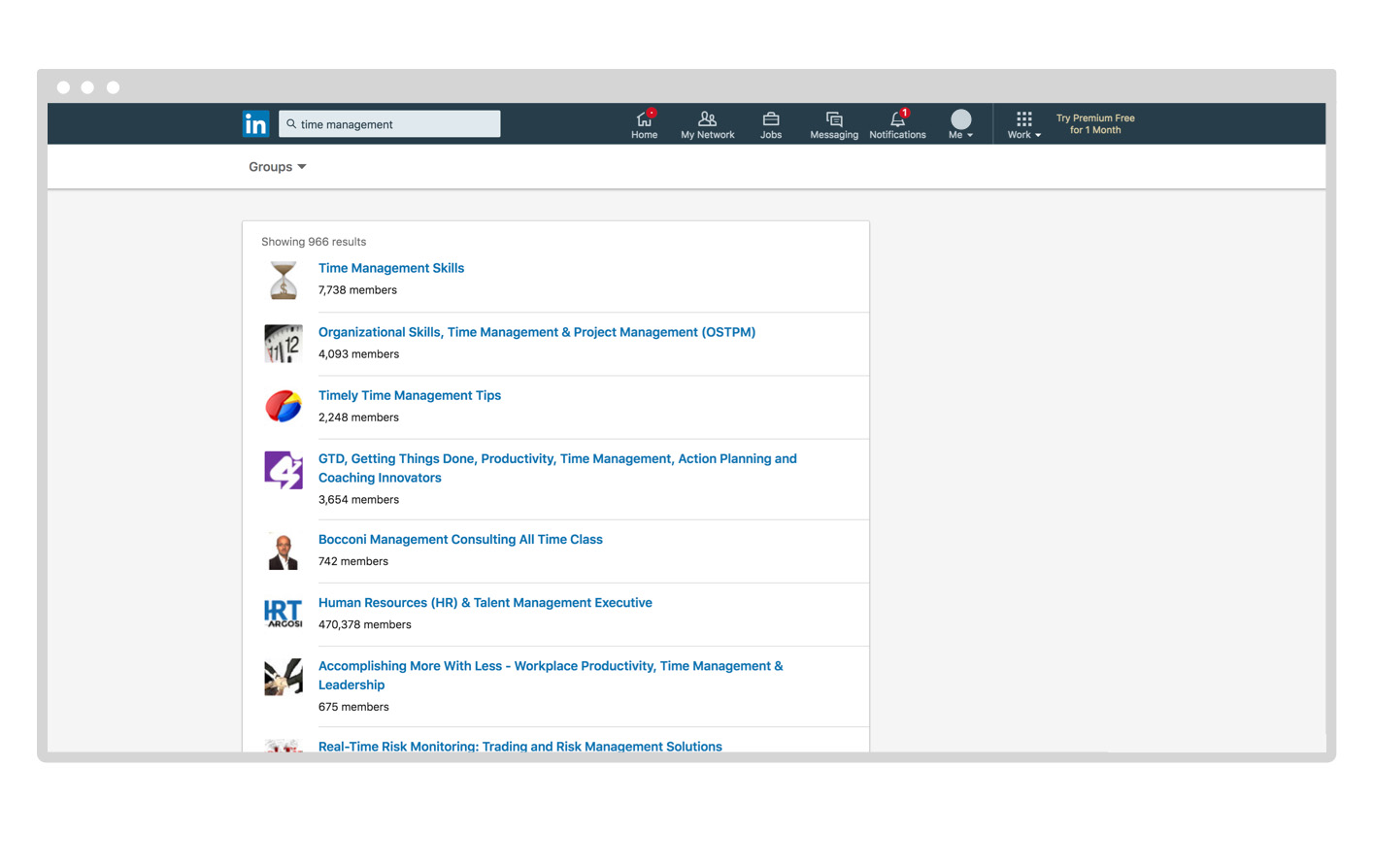 LinkedIn Groups provide you with the opportunity to join a tightly focused collection of individuals and companies who are connected to your industry. From here, you can network with colleagues and prospects, as well as share and promote your content.
LinkedIn Groups provide you with the opportunity to join a tightly focused collection of individuals and companies who are connected to your industry. From here, you can network with colleagues and prospects, as well as share and promote your content.
Use LinkedIn Groups to:
- Assist others in your industry, providing useful and helpful information.
- Discuss hot topics and industry trends.
- Position yourself/your company as a thought leader in your industryץ
LinkedIn Groups Best Practices
While most LinkedIn groups will allow you to post your content, it is important to establish yourself as an active group member before being too overt with your marketing efforts. If you don’t, you’re in danger of being put in the dreaded SPAM file. So beware, most groups have a policy regarding SPAM or over-posting commercial offers. So, it is wise to spend time and effort earning the trust of the members, otherwise, it’s unlikely they are going to give you the time of day.
Twitter, home of the hashtag and one of the fastest platforms with content going from viral to old news in mere hours. Twitter is a micro-blogging platform which limits posts to 280 characters (previously 140). However, they do support video content in a few different ways.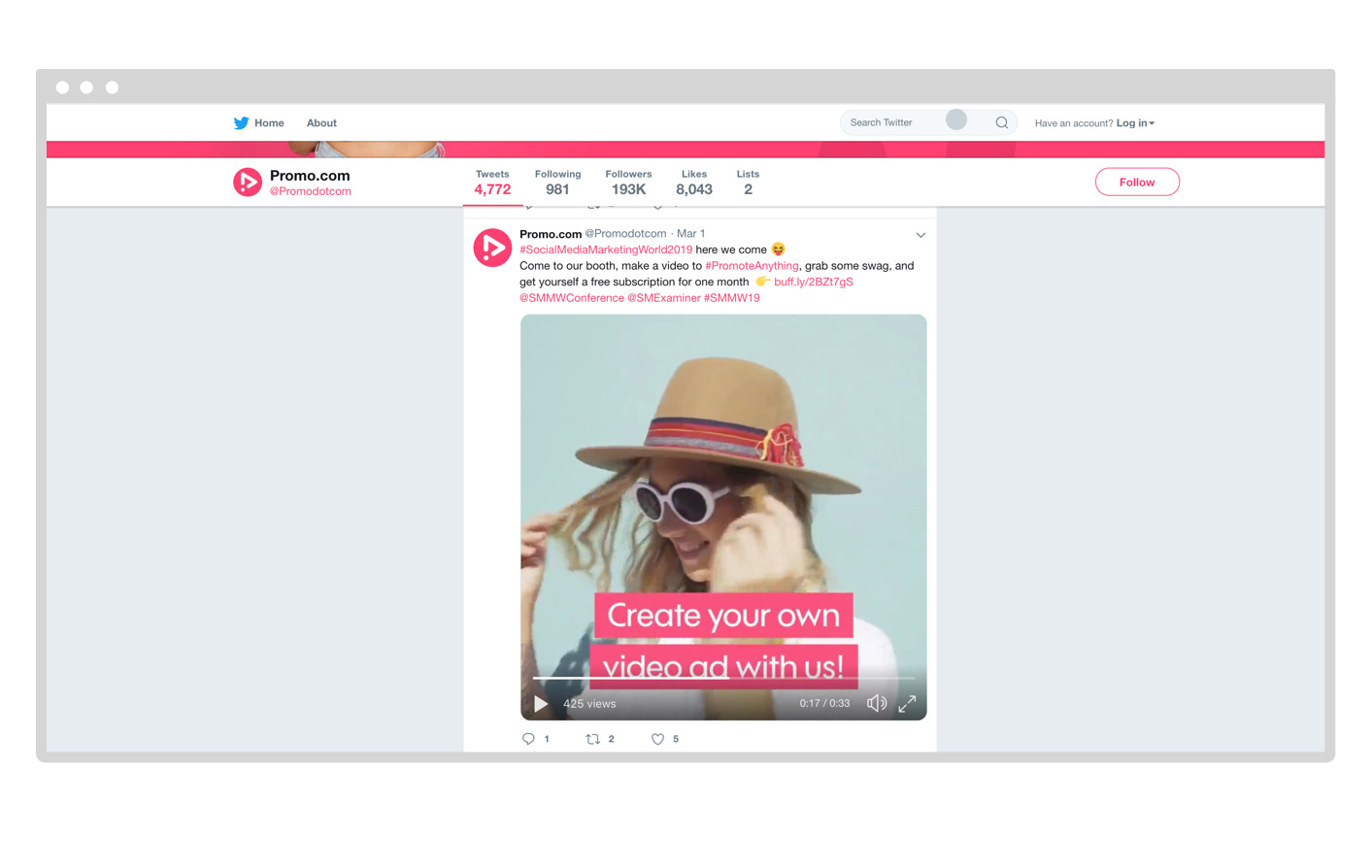 Video Dimensions
Video Dimensions
- Horizontal Video: 1280 by 1024 pixels, 512MB max, aspect ratio between 1:2.39 – 2.39:1
- Vertical Video: 1200 by 1900 pixels, 512MB max
Video Types
- Native Videos: Videos uploaded directly to your Twitter page
- Video Ads: Paid content which allows you to target a user based on demographic variables (location, interests, age, etc)
- Periscope: Periscope is a live streaming app, owned by Twitter, that allows you to share live video broadcasts on the platform.
Using the platform effectively
Twitter is a fast-moving social media network, and by fast we mean Usain Bolt style. Many individuals who use Twitter follow hundreds, if not thousands of people.
Twitter is ideally suited for quick networking and generating brand awareness. However, this means that it is not a long-term engagement tool for organic content. Promoted content works well due to the ad targeting feature which will circumvent the fast-moving newsfeed.
To use Twitter most effectively in your video marketing campaigns, consider it to be a temporary pipeline within your marketing funnel, used best to elevate brand awareness and direct individuals somewhere else (such as your website). Side tip, it is also a great place to mix in a bit of wit and be playful with other online influencers.
It isn’t the largest social media network around, but with 200 million active users, Pinterest holds a few solid marketing options. In fact, depending on your business, Pinterest might be a hidden gem.
According to studies, nearly 55% of Pinterest users are interested in shopping for products they see on the platform. Compare that to the 12% average across other social networks and it could be seriously worth the time investment.
Video Dimensions
- Minimum size: 240p
- Recommended size (square videos): 600 by 600 pixels (1:1 aspect ratio)
- Recommended size (vertical videos): 600 by 900 pixels (9:16 aspect ratio)
Types of Videos
Pinterest allows for a few different video options:
- Pinned Videos: While not the primary content typically found on Pinterest, you are able to pin videos to specific boards. Pinning directly from your YouTube channel is easy. However, by default, this will create a link to your YouTube page. But by editing the pin, you can create a link to your website if you prefer.
- Promoted Video Ads: Here you can pick your audience and keywords that will prompt your pin – allowing your video to appear in people’s Pinterest feed or suggestions.
Snapchat
Snapchat is a mobile-first social network which supports a number of awesome video marketing tools along with a range of dog-eared filters. Remember that your target audience is a bit younger with a short attention span so create content wisely.
Video dimensions
Long-form video ads:
- Recommended size: 1080 by 1920 pixels
- Supported aspect ratios: 9:16 or 16:9
Short-form video ads:
- Recommended size: 1080 by 1920 pixels (9:16 aspect ratio)
Types of Videos
There are two basic ways to share a video on Snapchat:
- Native Video: Previously recorded video (up to 60 seconds) can be uploaded directly to a SnapChat account.
- Snap Ads: Up to 10 seconds long and creatively targeted, Snap Ads offer a great opportunity to connect with your potential customers.
Best Ad Practices
The ideal length for a Snap Ad is between 3-5 seconds according to SnapChat. However, you can probably go a little longer than that. It may not seem like a lot of time but go ahead and stare at something for a solid 5 seconds. We’ll wait.
…..
No, it isn’t an eternity but, if you were on your phone and looking directly at an advertisement, it’s a significant enough amount of time to make a brand impact. The point is, there is enough time to transmit your message and a call to action. For those 3-5 seconds, your over-stimulated audience will have their eyes locked on your content. Make them count.
Video Marketing with Email
Email remains an extremely effective marketing tool with an above average ROI among online marketing mediums. And how does video impact this already successful marketing channel – you can drop your unsubscribe rate by 26%!
How to do it
There are a few ways to incorporate your video in the body of the email.
In an ideal world, the best way to do it would be to upload and send your entire video in the body of your email. But, while you can probably embed a video using HTML, most email platforms have made viewing this video format directly in an email nearly impossible. The better way to ensure that all of your subscribers can view your video is to do something like this:
- Use an image or a GIF of your video inside your email.
- Link those to a landing page where your video is embedded.
- Have the link setup to auto-play when your subscriber lands on the page.
Want to know more? Click here for our Complete Guide to Video Email Marketing!
Why use video?
Use of video in email marketing has been on the rise in recent years. The reason? Simply put: it works. In fact, just using the word “video” in the subject line of an email was found to increase open rates by 19% according to HubSpot. What’s more, the click-through rate of those emails was also increased by 65%! These are major numbers, especially when you can repurpose video content you already used for your socials or other campaigns to make the email impact.
Creating our first video
If you’ve made it this far, you understand the value of marketing videos. Heck, if you’ve got to this point you’re practically an expert, feel free to add it to the CV.
The only thing left to cover is the video production itself. We know that it can be complicated and expensive, but with video creation platforms like Promo.com, you can create professional marketing videos of all kinds without breaking the bank or cannibalizing your precious time.
Of course, just making a video doesn’t make it great. As we know from TV ads over the years, not all marketing videos are created equal and some can even leave a sour taste in your mouth. So the key is to understand what makes a marketing video truly great before you launch the creative process.
Video creation best practices
There are several things to keep in mind as you prepare to create marketing videos.
The hook
Regardless of where you’re posting or how you’re using them, you want to hook your audience fast. In most cases, you have about 2-3 seconds to hook the viewer and pique their interest. Make sure that at the very beginning of your video you offer something that will intrigue the viewer to continue watching, aka the “hook”. Otherwise, they will scroll on past to the next thing in their newsfeed.
Keep it simple
Your marketing videos are an important step in the buyer journey. However, keep in mind that they are only one part of your overall acquisition strategy. Your marketing videos should be informative and to the point. This isn’t abstract art and you don’t want to leave your viewers guessing. Give them enough information to take the next step with a strong call to action and not overwhelmed with product information or a complete brand story. You can save the longer version for your website.
Call to action
The “Call to Action” or “CTA” directs the viewer to take the next step. Common CTA’s include: Download Now, Visit Our Store, Sign Up Now, etc.
Whatever the focus of your video, be sure to include a clear CTA that lets the viewer know how they can take action. This will depend on the objective of the video, so make sure it’s actionable and in-line with your campaign goals.
Ask questions
One of the best ways to create an engaging video is to ask a question. For example, “Do you want to make more money?” “Are you looking for a better way to do x, y and z.” etc. This prompts the viewer to answer the question in their mind. More often than not that answer will be the one you’re looking for.
Measuring success
Marketers consistently claim that video marketing has the highest ROI of any form of online content. Wyzowl’s 2017 State of Video Marketing Survey found that:
- 83% of those using video think it gives them a good ROI; 82% think it’s a key part of their strategy.
- 94% of businesses see video as an effective tool.
- Among those surveyed, 81% saw an increase in sales and 53% said support calls were reduced.
Still, measuring the success of video marketing is fundamentally different than, say, a coupon code. To measure coupon success, you simply look at how many codes have been redeemed. How do you measure success with video marketing?
Video Metrics
Metrics allow us to get a pulse on how our video content is performing. The tricky part about measuring performance is that there are a lot of different metrics to cover. All of the channels and platforms you’ll be posting on have their own analytics that will help you see how your content is doing.
For instance, when posting a video to social media such as Facebook, there’s a lot to measure. Views, likes, and shares are your key performance indicators and will set the foundation for defining the success of your campaign.
As you continue to post videos to your chosen platforms, you’ll get more familiar with the metrics that matter most for your brand and audience. The important thing is that you benchmark your efforts and find areas to improve.
A note on A/B testing
Since Facebook allows you to set your own ad budget, many brands choose to run multiple ads at the same time. When you run two or more ads that have the same purpose but with slight variations, that’s called A/B testing or “split testing.” Which means if you are one of those people who can never decide between two ideas- your dreams have been answered.
The difference between the two videos may be in the written copy that accompanies the ad, the wording of the call to action, or other small variables. Test isolated variables so you know which element of the video is a determining factor. By running two versions of the same ad side by side you are able to measure their effectiveness against one another. See which one works best then try to create a version of the better performing ad to really optimize the campaign.
Video marketing is not a “set it and forget it” endeavor. By continuously trying to improve your metrics, you will learn to create better-performing ads over time.
Want to know more? Read our “Video Metrics: How To Measure & Improve Video Performance” guide!
Conclusion
Congratulations! If you’ve made it this far, you should have all the tools you need to create marketing videos for your business. Remember, video marketing is part of your overall online marketing strategy. It is a crucial piece of the puzzle and poised for tremendous growth and results in the future.
Creating content is easier than ever thanks to tools like Promo.com. So, no excuses. Get out there and start creating awesome video marketing content today.
You got this 🙂