Add Subtitles to Video
Easily add subtitles or captions to your video for accessibility to everyone & everywhere!
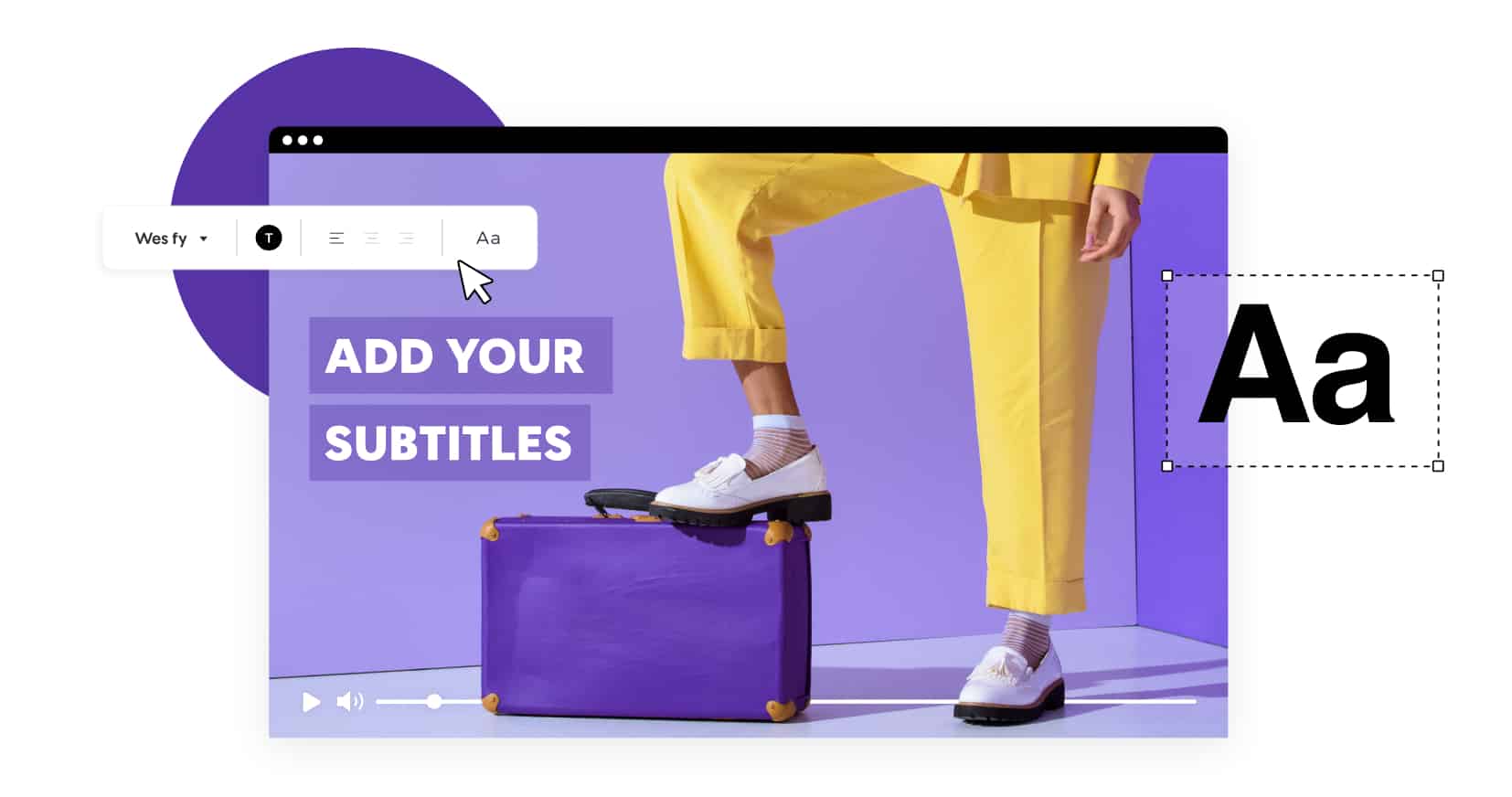
Our partners
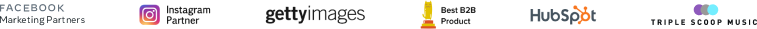
Add Subtitles
Try for freeExpand Your Reach With Subtitles
Did you know that 85% of videos on Facebook are watched on mute? Adding subtitles or captions to your videos provides a more flexible and broader viewing experience for audiences that mute their video or are hearing impaired. Increase your reach and add subtitles to every video you create.
Add Subtitles For Every Frame
Even if your viewers turn the sound off, you can still engage with captions or subtitles across multiple frames with just a few clicks. Position the captions wherever you like.
Boost Your Online Presence
Research shows videos with subtitles drive higher engagement. Promo’s subtitle editor supports videos of a variety of file formats and sizes so no video gets left behind.
Design Your Subtitles
Easily customize your captions or subtitles to reflect your brand’s voice. Our subtitle editor offers hundreds of fonts, dozens of animated text presets, color options, and more!
Add Straight from Your Browser
With Promo, you can add your video captions or subtitles straight from your browser anytime, anywhere. No download necessary, no extra hassle.
How to Add Subtitles to a Video?
Upload Your Video to Promo.com
Upload the video you want to caption or subtitle, or you can also create a video from scratch using our professionally designed video templates or premium clips.
Add Subtitles to Your Video
After uploading your video in Promo’s video editor, click the round pink plus sign to the left of the timeline and select the “Add Caption” from the dropdown menu. When the window on the footage pops up, edit & design your subtitles in the frame – that’s it!
Preview & Publish
After you’ve added and precisely placed and designed your subtitles with creative text and colors, you can click on Save & Preview to see your work and publish or download.
Why Use Promo.com to Add Subtitles to Video?
Creative Video Subtitle Options
Add subtitles to video with style using dozens of animated text styles and hundreds of fonts. You can style every frame differently, or use the same font and text style for the entire video.
Ensure Accessibility
Subtitles and captions broaden your market reach and engagement by empowering the hearing impaired to understand your message and any viewer in a public space that needs to mute the audio.
Add Subtitles With Precision
With Promo’s add subtitle to video tool, you can add subtitles precisely where you need. Easily customize the size and colors of your video subtitles for the perfect delivery of your text.
What Our Customers Are Saying
Frequently Asked Questions
Subtitle vs. Caption – What's the Difference?
The two terms are used interchangeably but technically are not the same. Captions are the text version of a spoken part in the video or a transcription. Captions are either open or closed. Closed captions can be turned on or off, whereas open captions are part of the video itself and can’t be turned off.
Subtitles are translations for people who don’t speak the language of the medium. If you’re looking to add subtitles or captions to a video – our subtitle and caption maker makes it easy in just a few easy steps. Upload, add captions, then Save & Preview and download or share!
How to Add Subtitles or Captions to a Video?
1. Upload video to Promo.com’s video editor 2. Click ‘+’ to the left of the timeline and insert text 3. Click Save & Preview to download or publish – It’s that easy!
Is Closed Captioning the Same as Subtitles?
Closed captioning and subtitles are similar but technically are not the same. Closed captions are a separate service where the captions can be turned off and are live whereas open captions, and subtitles are a part of the video. Closed captions cannot be designed and are a streaming service.
What's the Best Free Closed Captioning Software?
If you’re looking to add regular subtitles or captions to your video, then Promo.com can help you in just a few clicks. However, if you are looking to add closed captioning, you need to use an external captioning service for your video.
Subtitle Editor and More
So now you know how to add subtitles to your video, but there is so much more you can do on Promo.com. We offer the world’s easiest and most creative video tools. Start making better videos today.

Explore More Online Tools
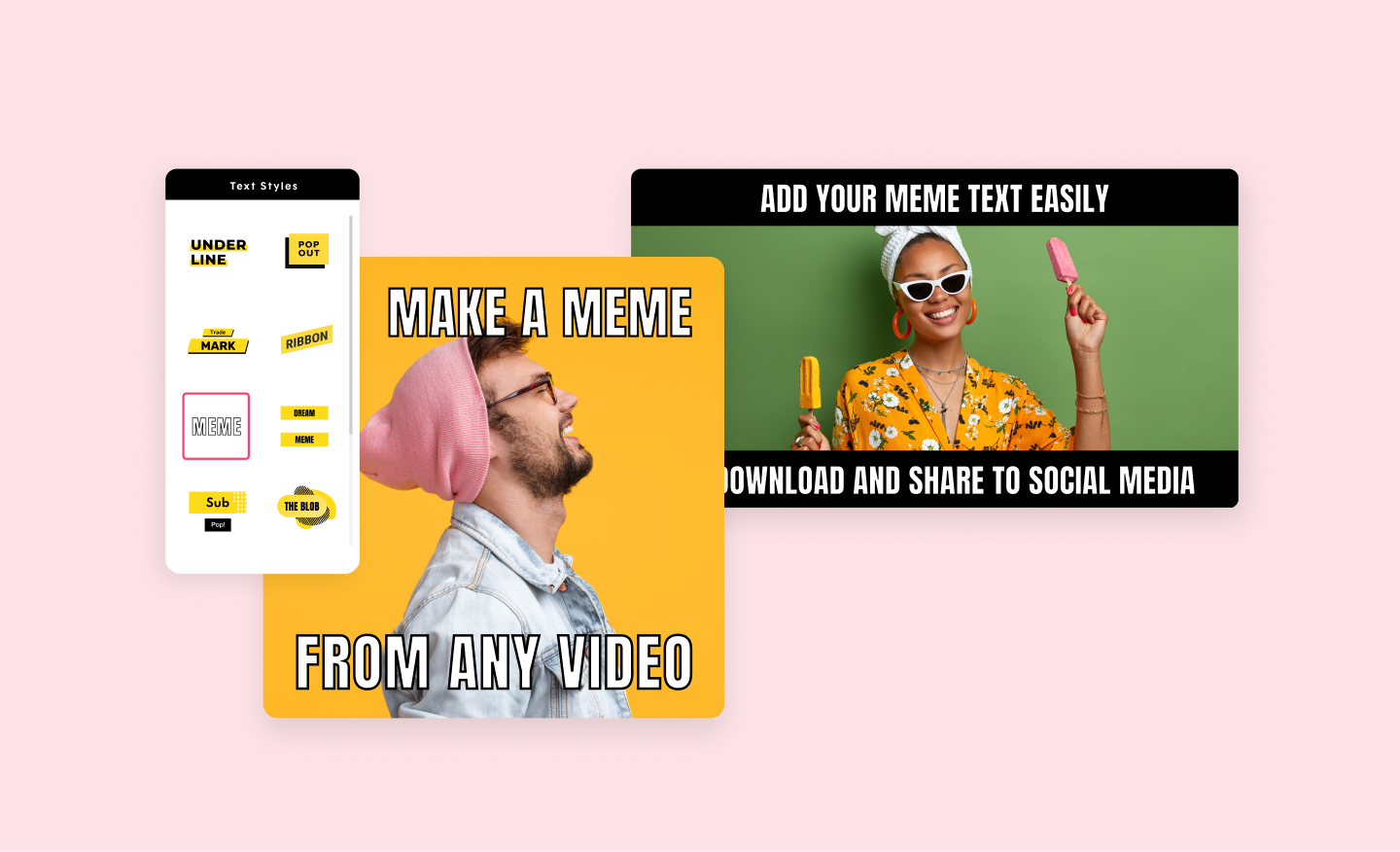
Meme Maker
Promo's video meme generator will help you create the funniest video memes in minutes. Use your own images or choose from our vast library. Add your choice of text and you are ready to be viral.
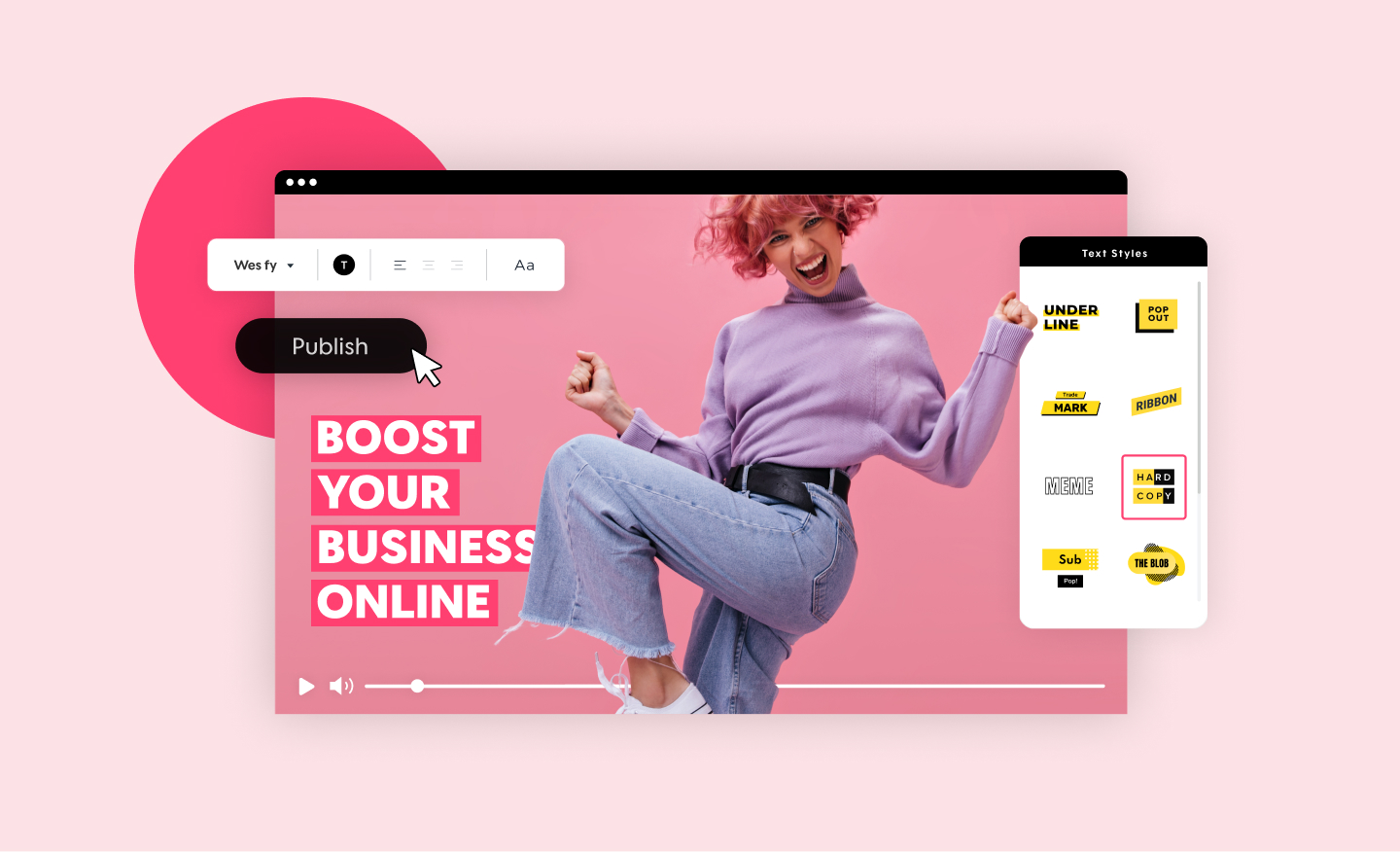
Promo Video Maker
Create a standout video for your company or business in minutes. Choose videos, images, and music from our premium stock library or upload your own for a professional and impactful result.
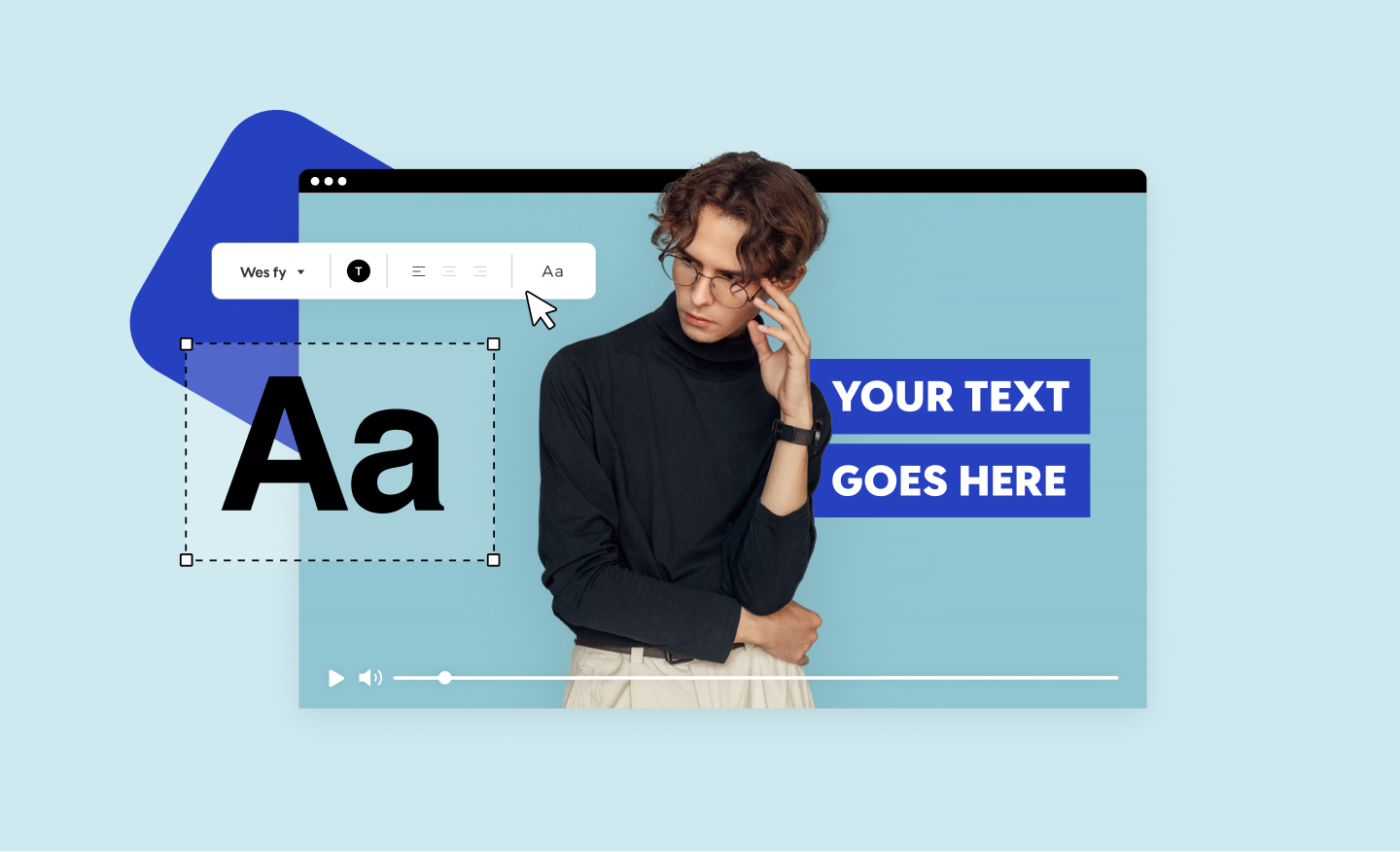
Add Text to Video
Add text to video online with just a few easy clicks - straight from your browser, too. Outshine your competition with powerful videos that boost your bottom line.

Video to GIF Maker
Your business will be cruising above the competition once you start using custom-made GIFs. Choose from millions of videos, be unique and stand out with Promo's GIF Maker!