Online Slideshow Maker
Create a captivating slideshow with videos, images or both using our easy-to-use slideshow maker

Our partners
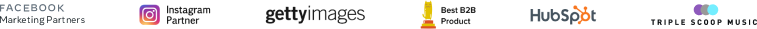
Slideshow Maker
Try it nowCreate Engaging Slideshows for Business or Fun
The power of video can’t be understated, and making slideshows is a sure way to engage your audience and get your message across. Enjoy our amazing design features and music selection to create a slideshow that stands out and engages your audience.
Mix and Match Images with Video Clips
You can easily use your own videos and photos in the slideshow, or use clips from Promo’s extensive iStock and Getty Images video library
Custom Design Your Slideshow Captions
You can easily add captions to your video slideshow at the click of a button and style and position your text anywhere you want
Create a Slideshow with Music
Make a slideshow with music to drive home your message. Choose from over 1.5K pre-licensed music tracks in our library, or upload your own
Branded Slideshow Maker
Add your logo or watermark to any slideshow. You can even use your brand fonts and colors for a complete branded look.
How to Create a Slideshow?
Upload your Images & Videos
With Promo’s slideshow maker creating video slideshows is easy and fun. First, upload your clips or select your choice from our iStock and Getty Images library.
Adjust Sizes & Add Texts
Depending on the size of the images and the aspect ratio of your video, some simple placement adjustments may be required. You can easily make any adjustment in the video editor.
Preview & Publish or Download
After you have arranged your images and designed your slideshow with creative text, colors, music – and even added your brand logo, you can preview & publish to see your work.
Why Use Promo.com's Free Slideshow Maker
No Experience Needed
Creating the best slideshow possible takes a great slideshow maker, and Promo offers so many creative design options you just can’t lose. Our simple and easy-to-use tools provide a great user experience in converting your photos into the perfect video. No digital design experience is needed to use our slideshow, and it’s free!
Get Creative With Our Slideshow Maker
Do more than add photos to video – make it pop with royalty-free music options, free images from our media gallery, a multitude of text style options, and so much more. Your slideshow will truly stand out when you apply your creativity, making your ideas stand out.
No Installation is Necessary!
Promo.com’s slideshow maker doesn’t require installing or adding heavy software downloads – use it straight from your browser! It’s super convenient to have everything you need online and stored in one place if you want to mix and match or use previous creations for something new.
What Our Clients Say
Frequently Asked Questions
How Do You Make a Video Slideshow?
It’s easy and requires just three simple steps! 1. Upload any images you want to turn into a video 2. Make simple adjustments to placement and add other elements 3. Preview & Publish to download or share! Promo.com’s free slideshow maker is easy to use and packs many extra features to make your slideshow stand out.
Is There a Free Slideshow Maker?
Yes! Promo.com has been called the best slideshow maker for its excellent user experience, various creative design tools, efficiency and effectiveness for business video marketing, and housing over 110M premium Getty Images and iStock videos.
How Do I Make a Slideshow with Music Free?
Making a slideshow with music is no problem with Promo’s slideshow maker. Simply upload your photos to the slideshow, adjust the placement of the images, use Promo’s creative design features, pick your favorite tune, and add it with a click.
What is the Best Slideshow Maker?
At Promo, we think we have the best video slideshow maker. Promo’s free slideshow maker offers Promo’s creative design tools, an extensive image and video library, royalty-free music selection, and an easy-to-use user interface. Promo’s video slideshow maker is considered the best slideshow maker among many, and it works straight from your browser.
How to Make Video from Images?
The design process should be easy and rewarding, whether you’re putting together a business presentation, a real estate listing video, or a team manual. Promo.com has an easy-to-use free slideshow maker. You can create a slideshow with your images in just a few easy steps of uploading, designing, and then downloading.
How to Make a Slideshow with Music and Pictures for Free?
Use Promo.com’s slideshow maker free and make a slideshow with music! You can even browse through our massive library of royalty-free videos and images to use for your slideshow video. Then, create video from photos with just a few clicks and filter through the music library that’s also royalty-free! You can make a video with pictures, add music, text, and other elements in just a few easy steps.
How to Change The Aspect Ratio of Video Slideshow?
Use our slideshow maker to resize your images to ‘Wide,’ ‘Square,’ or ‘Vertical’ sizes. After you upload your pictures, you can access the ratio dropdown and apply the size you need. Be sure to reposition your text accordingly. When you’re finished and click on Preview & Publish, your video will automatically be formatted to the ratio you chose.
A Slideshow Maker is Just The Start
At Promo.com, it’s our business to help small businesses create powerful visual products that engage audiences. From our online video maker to meme generator, start improving your online presence with our amazing tools today.

Explore More Online Tools
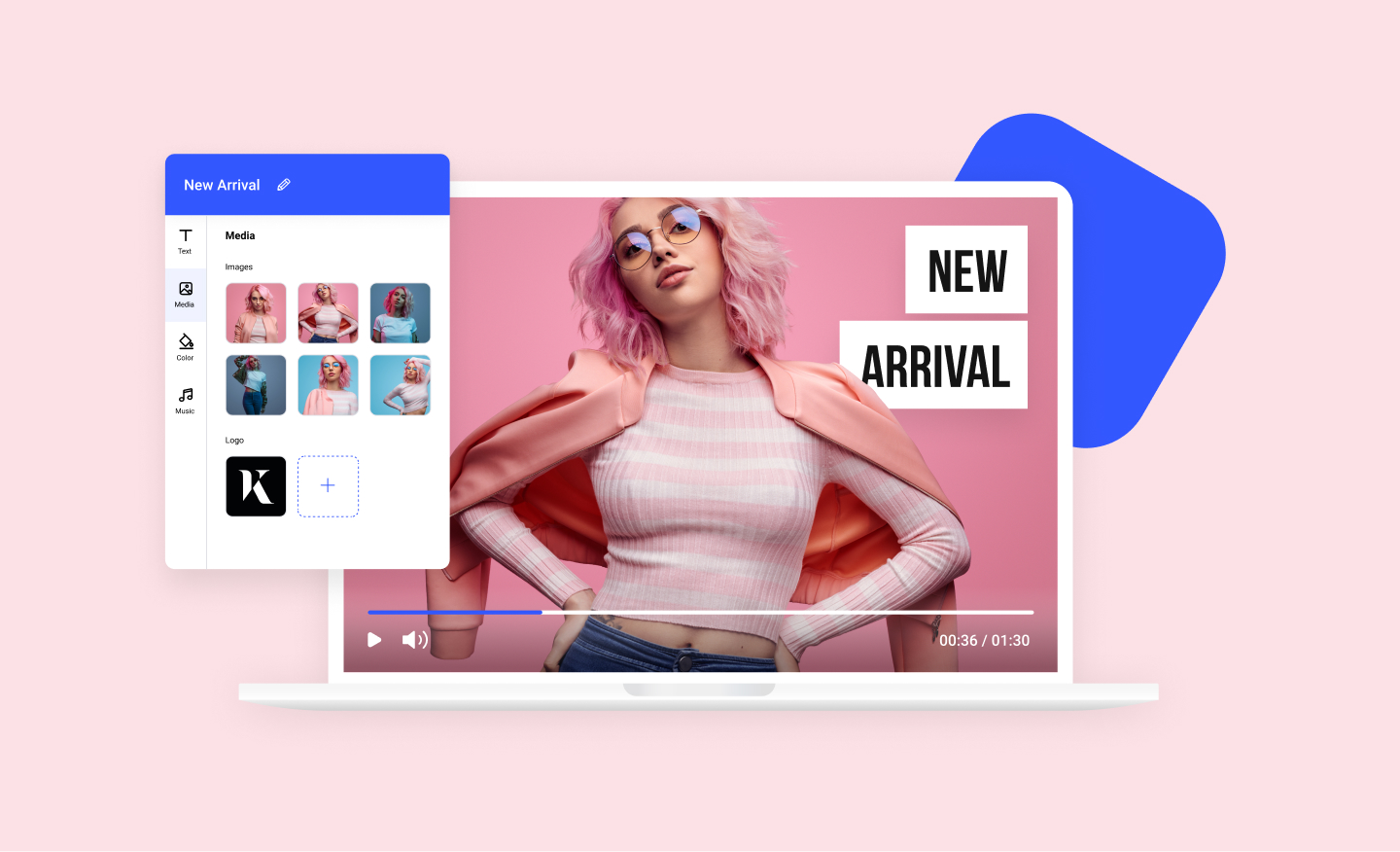
Photos to Video Maker
Any image can now become a dynamic video using our photos to video maker. Add your photos to any of our scroll-stopping video templates and watch your images come to life.
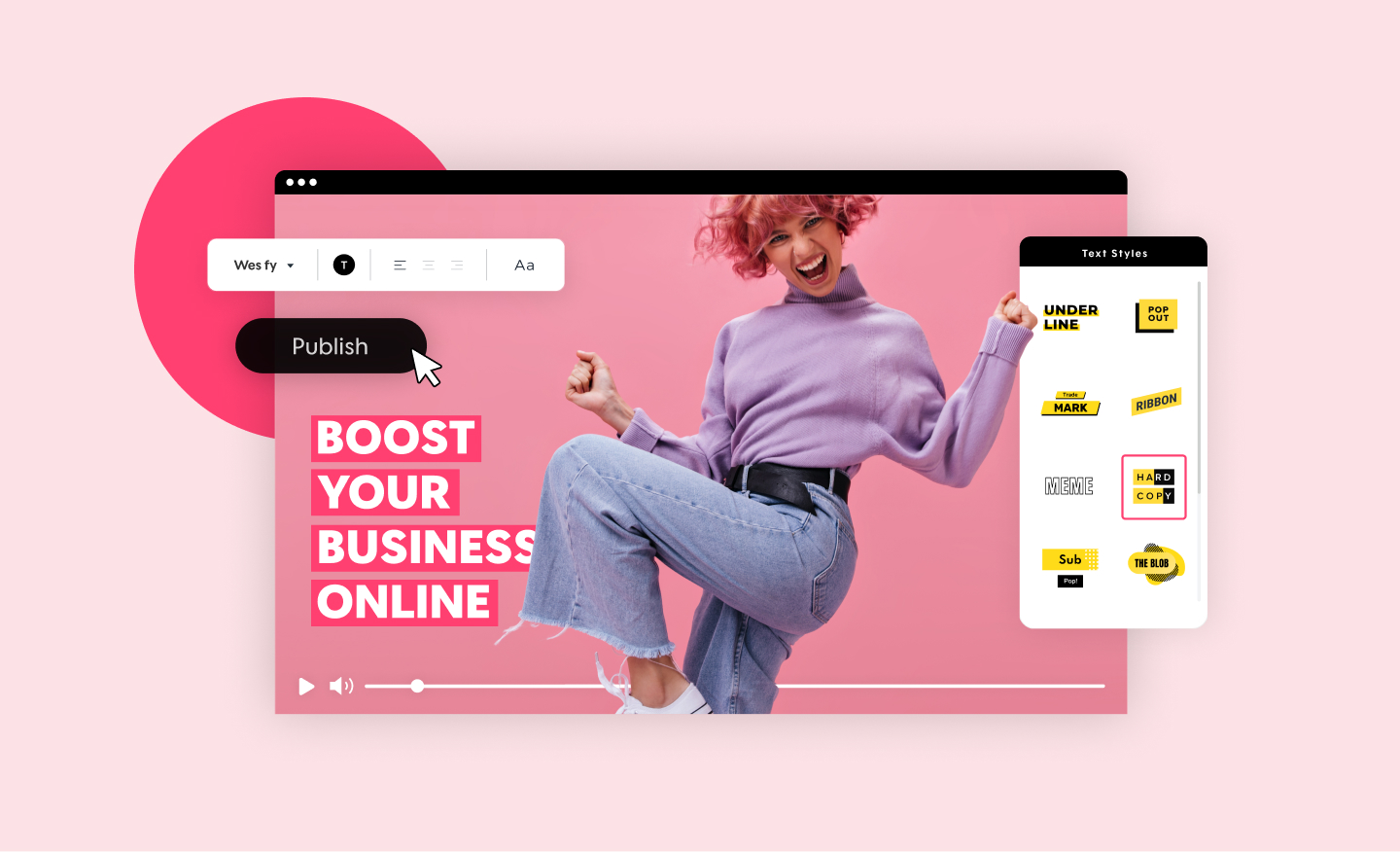
Promo Video Maker
Create a standout video for your company or business in minutes. Choose videos, images, and music from our premium stock library or upload your own for a professional and impactful result.
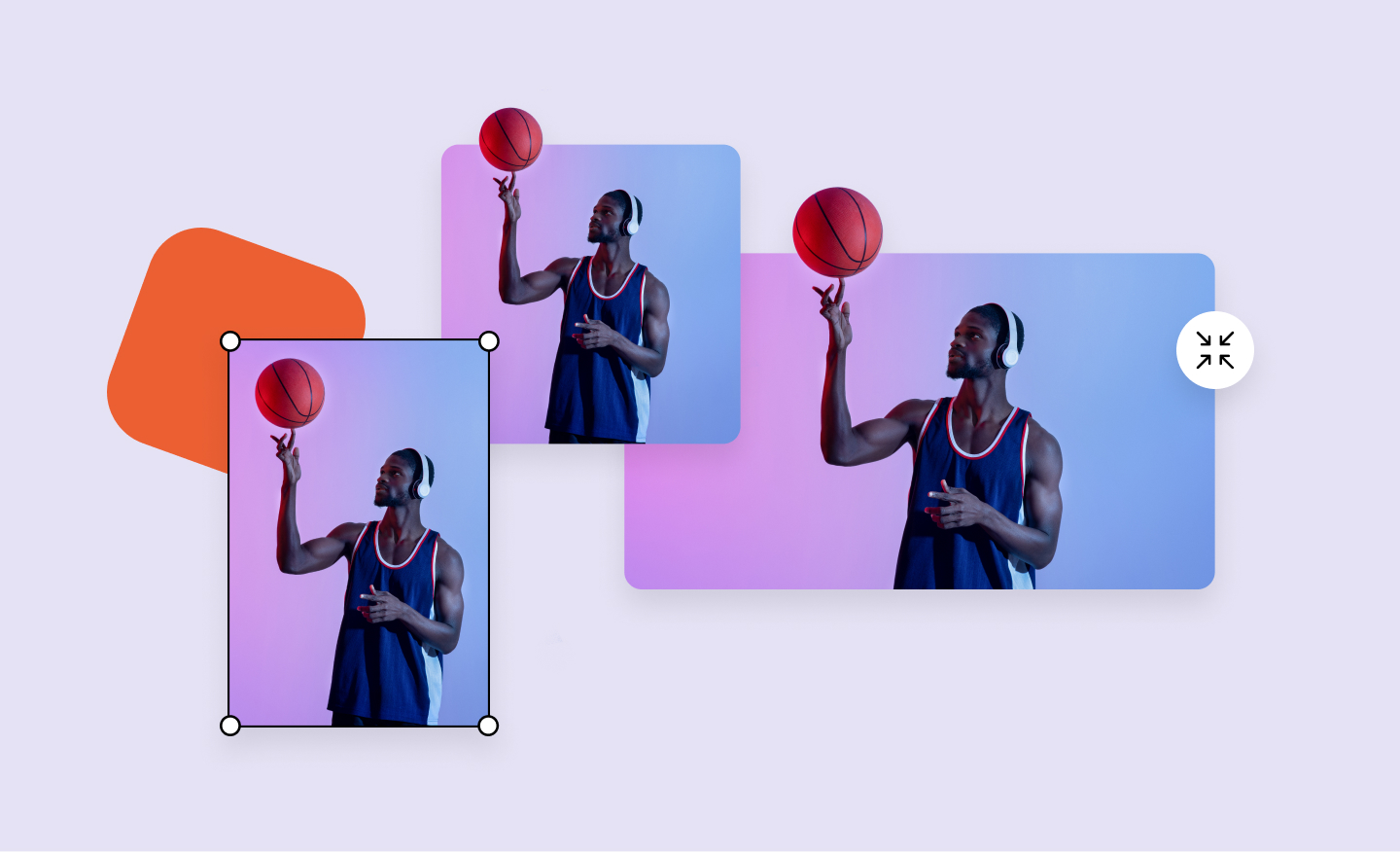
Free Image Resizer
Our powerful image resizer will change the dimensions of your image for over 100 web and social media formats in a click. Wow your followers with perfect-looking photos.
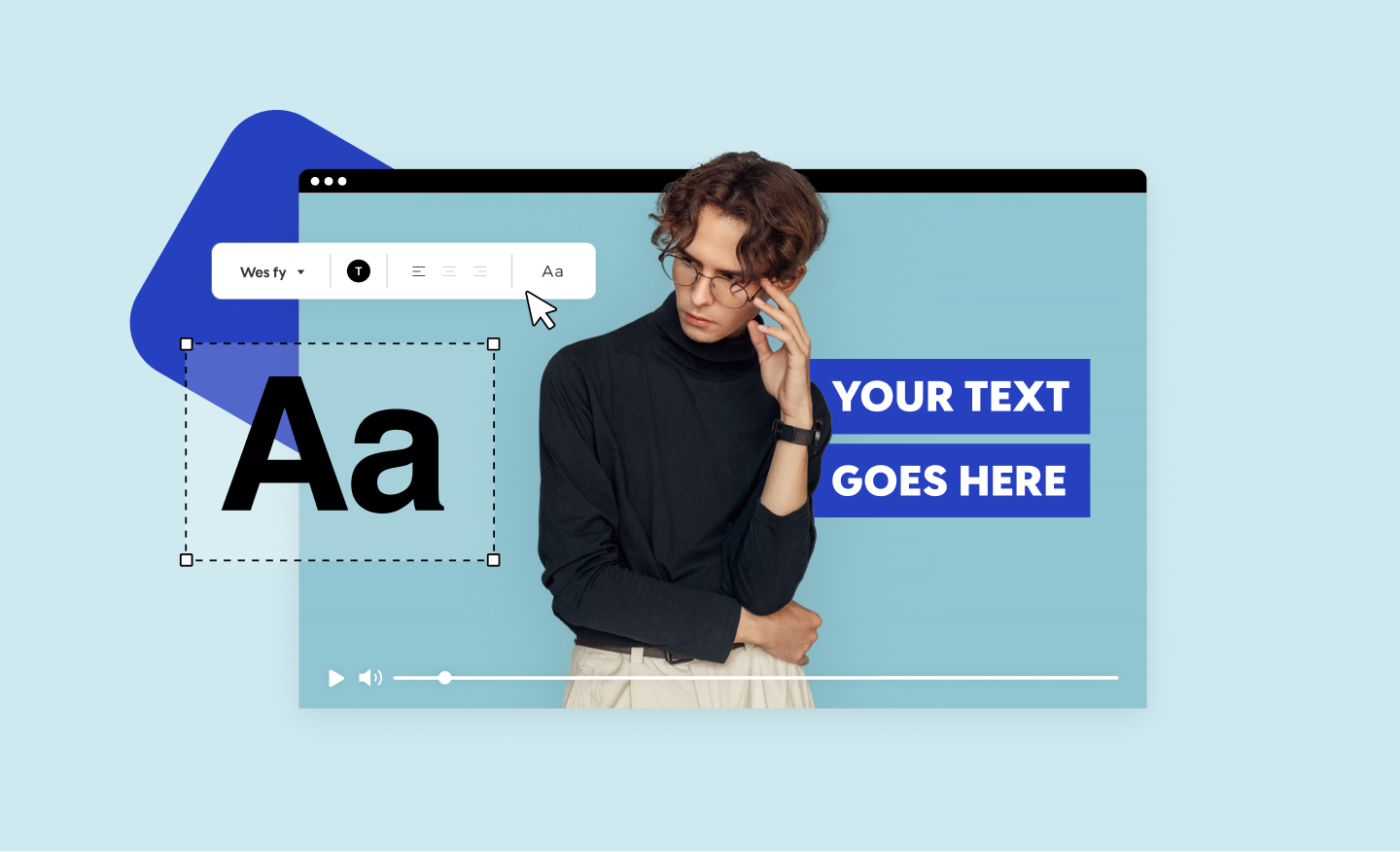
Add Text to Video
Add text to video online with just a few easy clicks - straight from your browser, too. Outshine your competition with powerful videos that boost your bottom line.